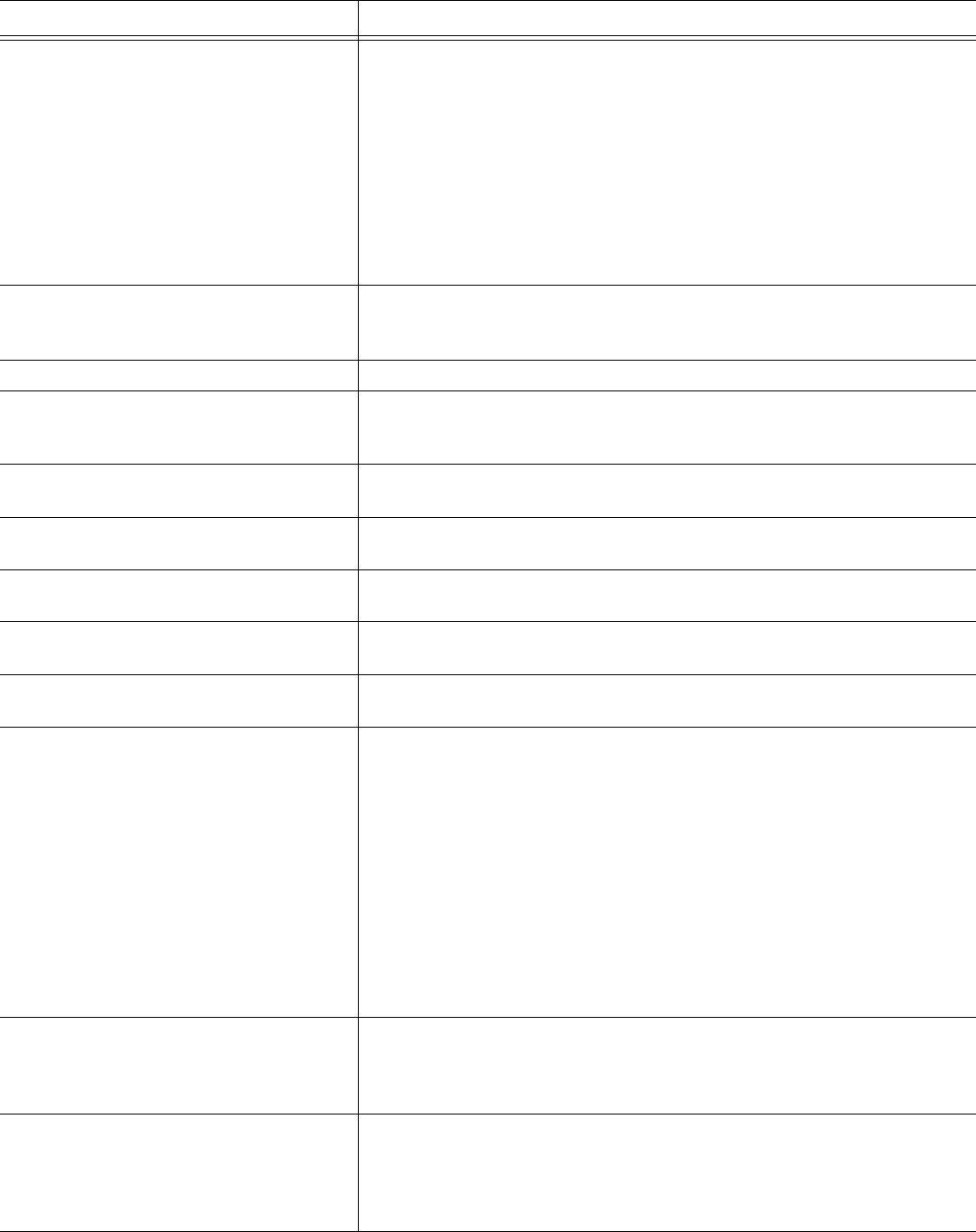
English 28
Entire appliance does not operate. The time of day is not set. The time of day must first be set in order to
operate the oven. See “Setting the clock” in the Setting oven controls
section.
Make sure cord/plug is plugged correctly into outlet.
Service wiring is not complete. Contact your dealer, installing agent or
authorized service agent.
Electrical power outage. Check house lights to be sure. Call your local
electric company for service.
Oven is not self-cleaning properly. Allow the oven to cool before running self-clean. Always wipe out loose
soils or heavy spillovers before running self-clean. If oven is badly soiled,
set oven for the maximum self-clean time.
Clock and timer are not working properly. Make sure there is electrical power to oven.
Oven portion of appliance does not
operate.
Be sure the oven controls are set properly for the desired cooking feature.
See Setting Oven Controls in this manual or read the instructions “Entire
appliance does not operate” in this checklist.
With a new oven there is a strong odor
when oven is turned on.
This is normal with a new oven and will disappear after a few uses.
Operating the self-clean cycle also "burns-off" the smell more quickly.
Control does not react when a key is
touched.
Touch the center of the touchpad. Use the flat part of your finger.
Fan is running during modes that do not
use convection
On some models, the convection fan runs while the oven is preheating for
the bake mode. This is normal.
Warm air or steam escapes from oven
vent.
It is normal to see or feel steam or warm air escaping from the oven vent.
Do not block the vent.
Cooling fan runs even when the oven is
turned off.
This is normal. The cooling fan will continue to run, even after the oven has
been turned off, until the oven has cooled sufficiently.
Oven smokes excessively during broiling. Incorrect setting. Follow broiling instructions in Setting Oven Controls.
Make sure oven door is opened to broil stop position.
Meat too close to the broil element. Reposition the broil rack to provide
proper clearance between the meat & the element. Preheat the broil
element for searing.
Meat not properly prepared. Remove excess fat from meat. Cut remaining
fatty edges to prevent curling, but do not cut into lean.
Grease has built up on oven surfaces. Regular cleaning is necessary when
broiling frequently. Old grease or food spatters cause excessive smoking.
Flames inside oven or smoking from oven
vent.
Excessive spillovers in oven. For example this will happen for pie spillovers
or large amounts of grease left on the oven bottom. Wipe up excessive
spillovers before starting oven. If flames or excessive smoke are present
see “About broiling” in the Setting Oven Controls section.
Oven control panel beeps & displays any
F code error (for example F10, F11, F13,
F14, F15, F30, F31 or F90).
Oven control has detected a fault or error condition. Press Clear/Off to
clear the display & stop beeping. Try the bake or broil feature again. If the F
code error repeats, remove power from appliance, wait 5 minutes and then
repower appliance and set clock for the time of day. Try the bake or broil
feature again. If the fault recurs, record fault and call for service.
Oven Problem Possible Causes and Suggested Solutions


















