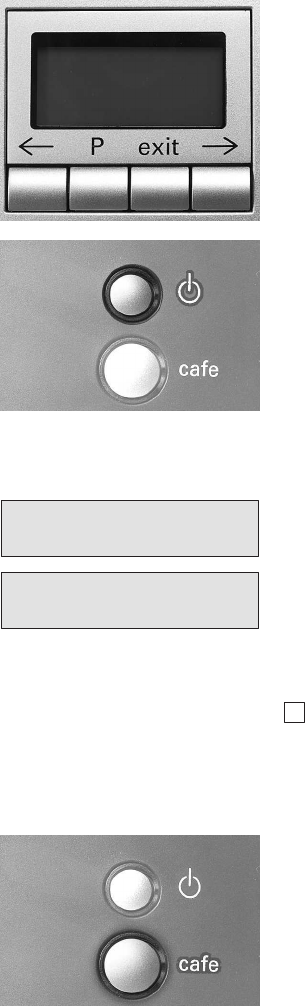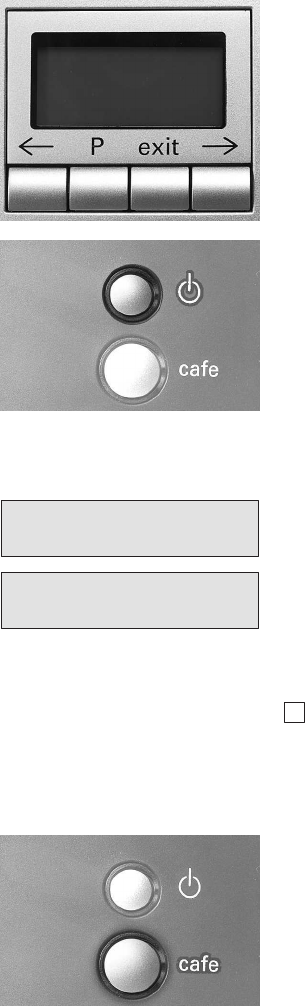
11
Display
Display indicates the settings, the processes which
are running and any messages issued by the
appliance.
The appliance has been programmed ex works with
standard settings for optimum operation. These
settings can be changed ć see chapter Changing
settings / programming".
Button d
The appliance is switched on or set to standby mode
with button d.
When button d is pressed, the appliance heats up
and is then rinsed. The illuminated ring on button d
flashes during this process.
The appliance is not rinsed if:
- the appliance was still warm when switched on or
- coffee was not discharged before the appliance
was switched to standby" mode.
Heating and washing processes are displayed.
While coffee is being brewed, button d is assigned
a stop function. The process is terminated by
pressing button d.
i
4 hours after the last coffee was brewed, a rinsing
process is automatically actuated and the
appliance switches to standby" mode.
These settings can be changed ć see chapter
Changing settings / programming".
cafe button
Espresso or coffee can be brewed by pressing
the 2button. The green illuminated ring flashes
whileĂespresso or coffee is being brewed.
If the 2 button is pressed again, the coffee
brewing process is terminated.
UNIT IS
HEATING
UNIT IS
RINSING