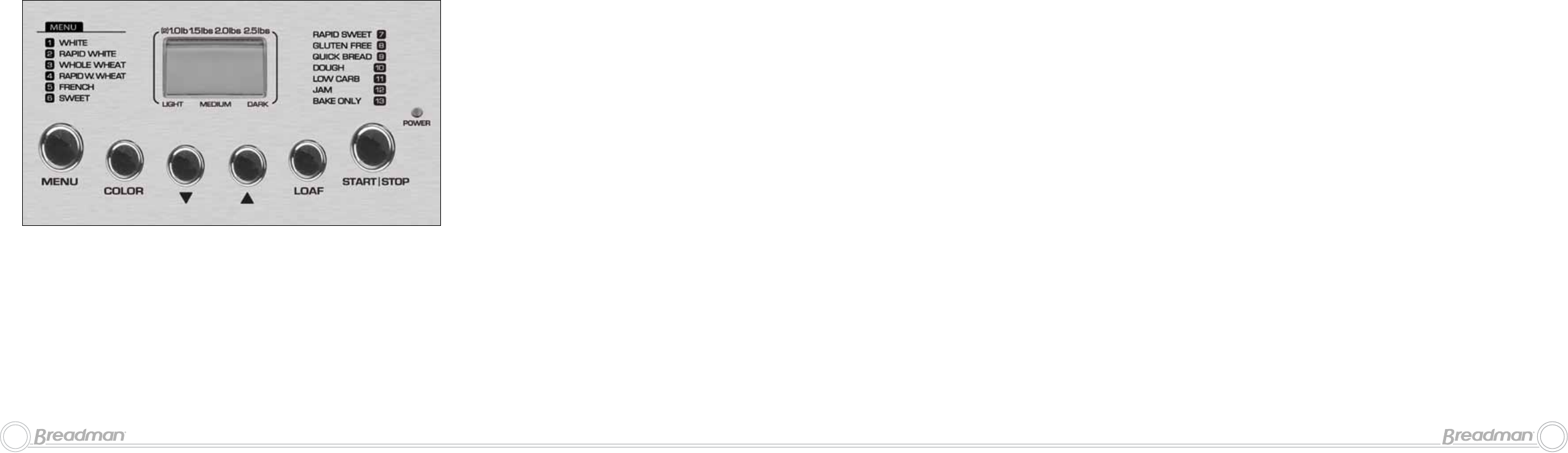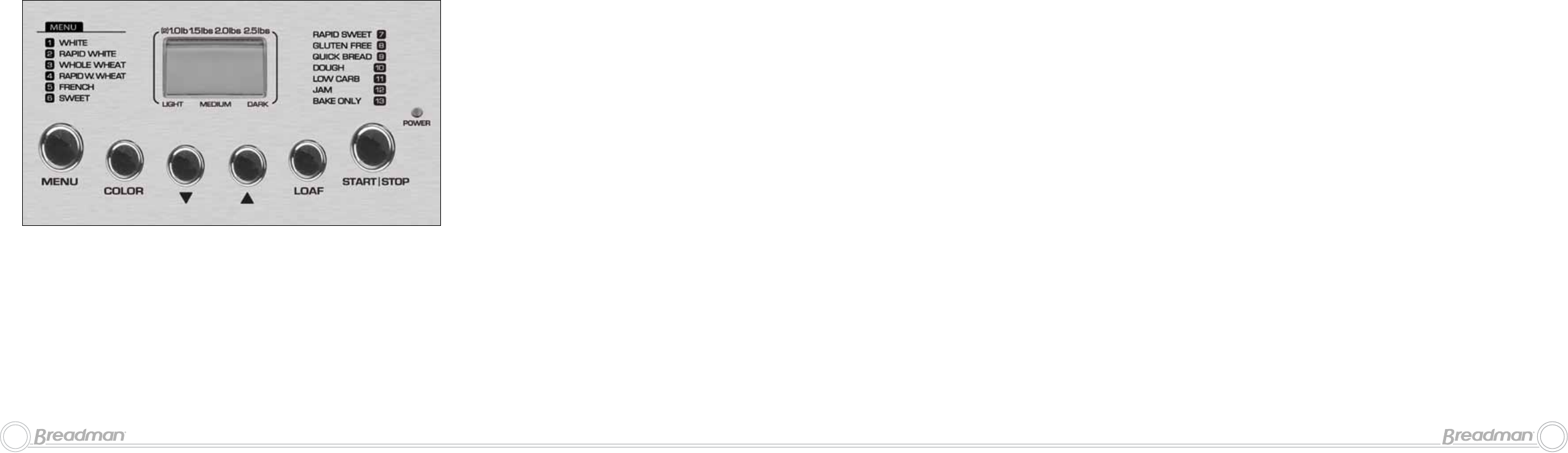
6 7
CONTROL PANEL
6. LOAF BUTTON
Selects loaf size: 1½-lb., 2-lb. or 2½-lb.
Loaf size is preset to 2½-lb.
Rapid loaf is preset to 2-lb.
Note: For two, 1-lb. loaves, see section
“BAKING ONE POUND LOAVES”.
7. COLOR BUTTON
Selects crust color: light, medium or dark.
Crust color is preset to medium.
Note: When using Rapid bake, your crust color will be set
to medium.
Note: When you press the buttons, you should hear a beep.
This will let you know you’ve pressed hard enough to make
your selection.
KNEADING AND BAKING CYCLES
Note: If at any time during bread making process you need to
turn bread maker off, press and hold the START/STOP button
for several seconds, then unplug the unit.
Note: If bread is not removed immediately after baking and
START/STOP button is not pressed, a controlled 60-minute
Keep Warm mode will begin (except during Quick Bread,
Dough and Jam). For best results, remove bread immediately
after baking process is complete.
WHITE
Used for breads that primarily include white bread flour,
although some recipes may include small amounts of whole
wheat flour.
WHOLE WHEAT
Used for recipes with significant amounts of whole wheat or
rye flour, oats or bran. Whole wheat cycle begins with rest
period during which flours or grains absorb liquid ingredients.
Soaking causes flour or grain to soften and helps ingredients
to combine. Generally, whole wheat and multi-grain breads are
shorter and denser than white, French or sweet.
FRENCH
Traditionally, French bread has a slightly crispier crust and
lighter texture than white bread. Recipes usually do not include
butter, margarine or milk.
1. POWER LIGHT
Illuminates when START button is pressed.
2. DISPLAY WINDOW
Shows selection and timer setting.
3. MENU BUTTON
Selects cycle. Each time the MENU button is
pressed, the number for the cycle selected and
the program time will appear in the display
window.
4. START/STOP BUTTON
Press and hold for several seconds to clear
display, reset cycle or to simply stop baking.
5. ▲ AND ▼ BUTTONS
Use this pair of buttons to adjust the bake
only time and to set delay bake timer; add or
subtract time displayed in the display window.
▲ Increases in 10-minute intervals.
▼ Decreases time in 10-minute intervals.
DISPLAY
WINDOW