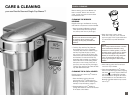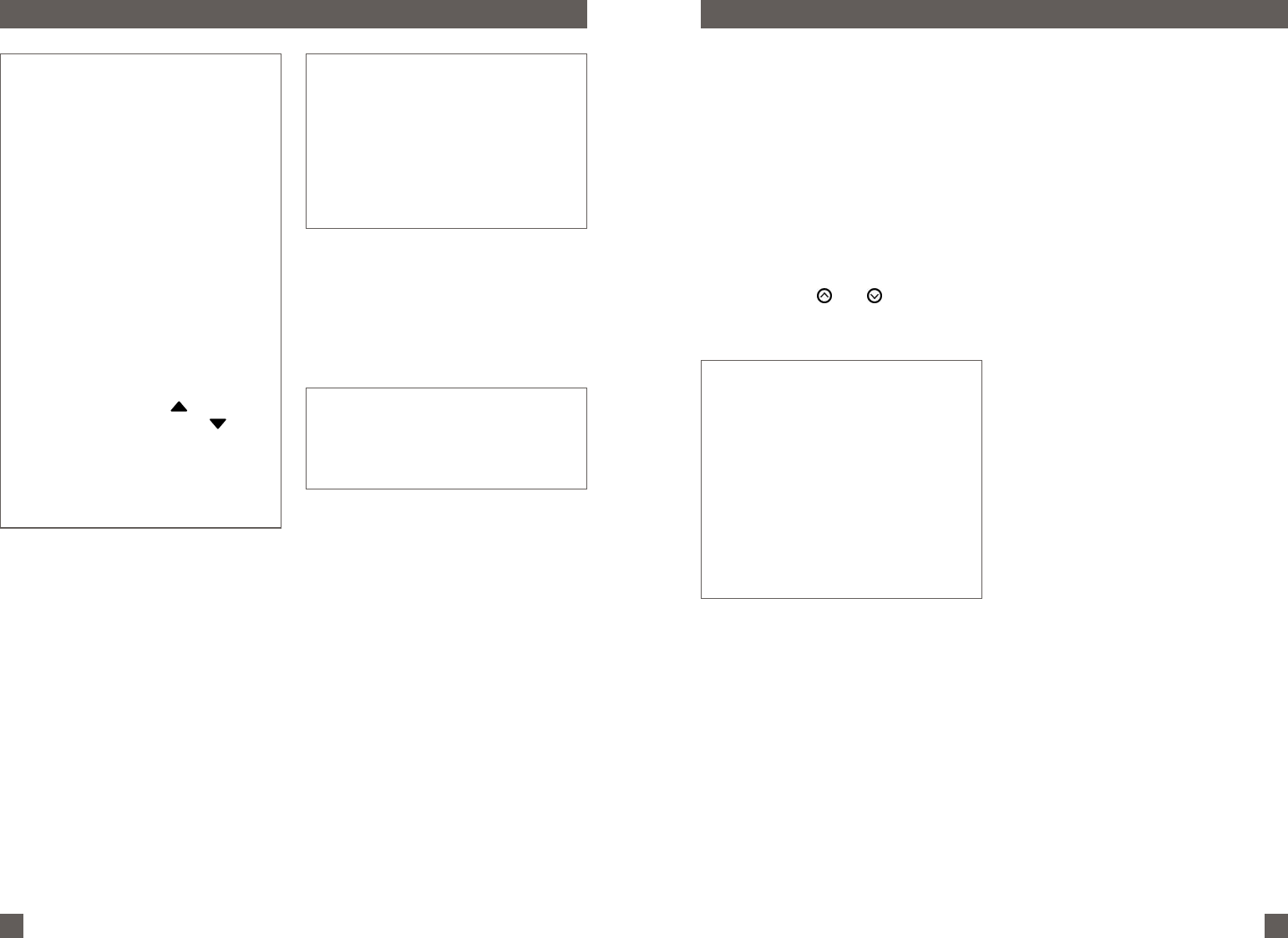
18 19
2. The LCD screen will indicate either:
a) ‘OPEN HEAD’. Raise and lower the
Safety Locking Arm completely.
b) ‘HEATING’ as the Brewer heats the
water for the next brew cycle. This
process lasts about 15 seconds. The
pump will make a vibrating sound. This
is normal.
3. Once the Safety Locking Arm is opened
and lowered, or the water is heated,
the LCD screen will indicate ‘READY
TO BREW’, indicating the brew cycle
can begin. The and buttons will
illuminate and the ‘BREW’ button will
illuminate and flash for up to 60 seconds.
NOTE:
If the ‘BREW’ button is not pressed
in 60 seconds, the LCD screen
will indicate ‘OPEN HEAD’ and the
‘BREW’ button will be disabled to
prevent accidental activation. To
re-activate the brew sequence,
open the Brewing Chamber Head
by raising and lowering the Safety
Locking Arm completely.
Do not remove the Water Tank
during the brewing process.
PURGING THE BREWER
If the Brewer has not been used for more
than one week, you should renew the
water from the inner tank by purging the
brewer.
1. If there is water in the Water Tank,
remove the Water Tank Lid, then gripping
the handle located on the left side of
the Water Tank, lift upwards. Discard
the water, rinse and refill with bottled or
filtered water. Place the Water Tank back
onto the Brewer and replace the Lid.
NOTE:
You may get less coffee, tea or hot
cocoa during your next brew. After
a terminated brew, we recommend
that you follow the instructions for
Brewing hot water (page 18). Your
next brew will then dispense the
correct volume according to the
brew size you have selected.
BREWING HOT WATER
The Brewer is able to dispense a cup of hot
water for making hot chocolate in a packet,
for use in cooking, for making soups, etc.
Follow the instructions Brewing a K-Cup®
(page 12), without inserting a K-Cup®.
NOTE:
After brewing a hot cocoa K-Cup
®
,
or stopping the brew process
mid-cycle, we recommend running a
hot water brew cycle.
SROPPING THE BREW PROCESS
To stop brewing after the process has
started, press and release the Power
Switch on the right side of the Brewer to
the ‘OFF’ status. The flow of coffee, tea or
hot cocoa will stop, the heating element
will shut off and the LED’s illuminating the
Water Tank will no longer be lit. The LCD
screen will indicate the time, ‘ON-OFF
TIME’ and ‘AUTO OFF’. None of the control
panel buttons will be active until the Brewer
is turned back on.
OPERATING YOUR BREVILLE GOURMET SINGLE CUP BREWER™OPERATING YOUR BREVILLE GOURMET SINGLE CUP BREWER™
REFILLING THE WATER TANK
The LCD screen will indicate ‘REFILL
TANK’ when the water level in the Water
Tank is low or if the Water Tank has been
removed.
1. Fill the Water Tank with water up to the
'MAX' mark on the viewing window. The
Water Tank can be filled in two ways:
a) Remove the Water Tank Lid and pour
water directly into the Water Tank while
it is still attached to the Brewer, then
replace the Lid.
b) Remove the Water Tank Lid, then
gripping the handle located on the left
side of the Water Tank, lift upwards. Fill
with water. Place the Water Tank back
onto the Brewer and replace the Lid.
2. If there is no water in the Water Tank, refill
with water. Place the Water Tank back
onto the Brewer and replace the Lid.
3. Ensure the Brewer is turned on. Raise
and lower the Safety Locking Arm on the
Brewer without inserting a K-Cup
®
.
4. The LCD screen will indicate ‘READY
TO BREW’ and the ‘BREW’ button will
illuminate and flash.
5. The LCD screen will indicate the default
brew size (7.25 oz. serving unless
programmed otherwise). Select the
largest brew size (11.25 oz. serving) by
pressing the button on the control panel.
6. Place a 12 oz. mug on the Drip Tray
Plate. The drip tray plate and drip tray
can be removed to accomodate taller
mugs and travel mugs.
7. Press the ‘BREW’ button. Hot water will
flow into your mug. When the flow stops,
discard the hot water.
8. Repeat this process 2 more times to
completely renew the water from
inner tank.
NOTE:
The My K-Cup
®
accessory is
designed for ground coffee only.
Do not:
a) Use a K-Cup
®
or coffee pod in
the My K-Cup
®
Filter Basket.
b) Use the My K-Cup
®
Filter
Basket with the K-Cup
®
Holder
After brewing with the My
K-Cup
®
accessory, the K-Cup
®
Holder must be inserted into the
Brewing Chamber in order to
brew a K-Cup
®
.
To replace the K-Cup
®
Holder, raise
the Safety Locking Arm, and remove
the My K-Cup
®
Holder. Insert
K-Cup
®
Holder into the Brewing
Chamber, aligning the arrow on
the K-Cup
®
Holder with the arrow
in the Brewing Chamber. Use
caution when doing this as there
is a sharp needle on the underside
of the Brewing Chamber Head that
punctures the K-Cup
®
.