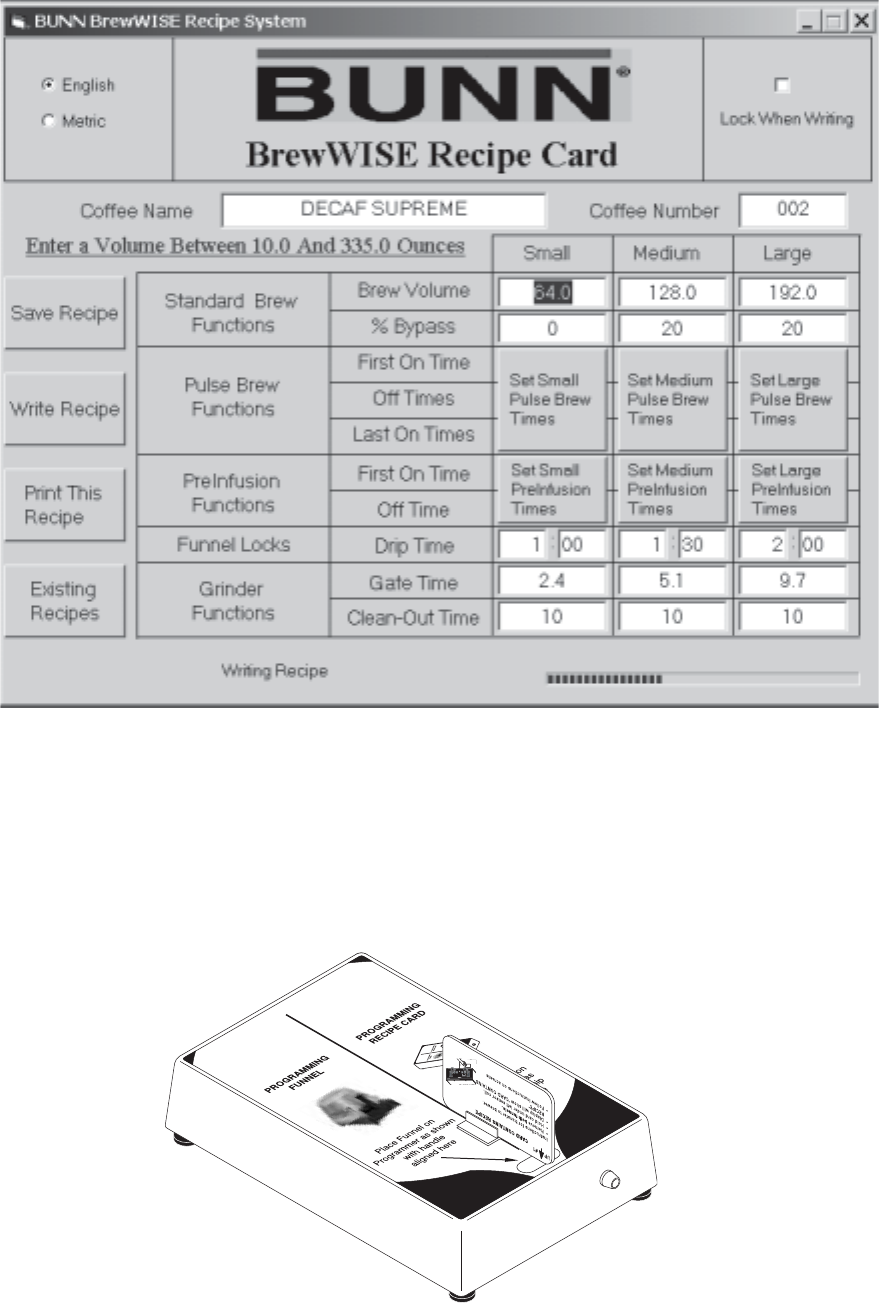
10
Writing Recipes
• After a recipe has been filled in completely, it may be transferred to a recipe card by clicking the “Write” button. Make sure that
the card is in place on the Writer Box before clicking the “Write” button. A progress bar and a message label will appear at the
bottom of the recipe form during the write process in order to keep the user informed as to the status of the write. If the card
returns the correct response to the PC, the application displays “Writing Successful”. If the timeout period is reached before the
memory card is written, the application displays “Write Has Timed Out”. Generally, this is due to one of three things;
1 - The memory card has been locked from a previous write, 2 - The memory card is not properly in place on the Writer, Or 3 - The
Writer hardware is not properly connected to the PC.
34446 070804

















