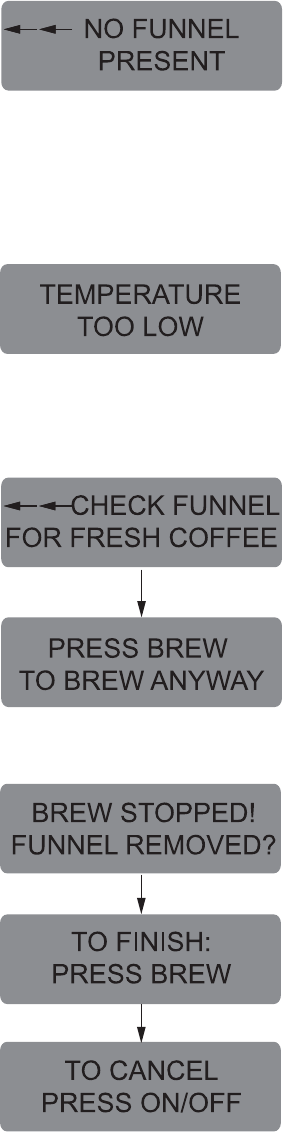
Page 37
29877 121302
TROUBLESHOOTING (cont.)
Screen Displayed
Possible Cause Troubleshooting Procedures
1. SMART FUNNEL not fully inserted
into the funnel rails.
2. Not using a SMART FUNNEL, and
the FUNNEL DETECT function is ac-
tivated (on).
1. Water temperature in the tank
does not meet the SET READY TEM-
PERATURE.
1. Brew funnel was not removed
after the previous brew cycle was
finished.
1. Brew funnel was moved out of
position after the brew cycle was
started.
Position the funnel so that the sen-
sor is directly beneath the sensor
coil on the brewer.
Disable the FUNNEL DETECT func-
tion. See page 32 for procedure.
(a) Wait for the brewer to heat to the
proper temperature.
(b) Disable the BREW LOCKOUT
function. See page 10 for proce-
dure.
Remove funnel, check contents, and
insert back into the funnel rails.
OR
Press BREW to start a brew cycle
without removing the funnel.
To resume brewing, correctly posi-
tion the funnel and press BREW
again. The brew cycle will resume
from the point it was interrupted.
OR
Press ON/OFF to terminate the cycle.


















