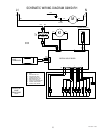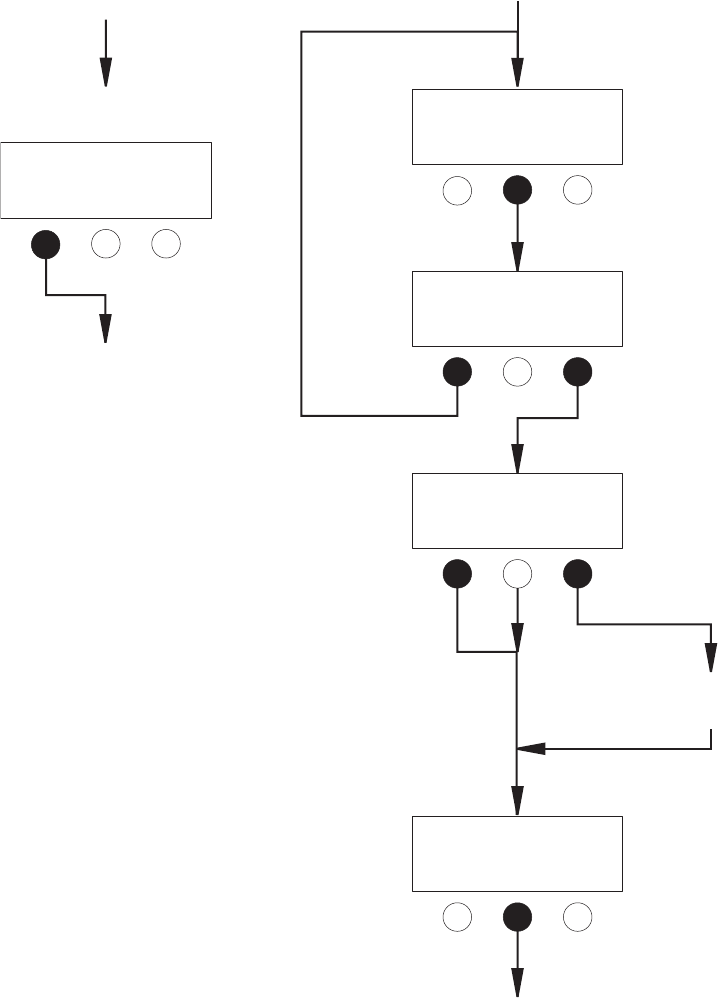
10
COMMUNICATING WITH THE GRINDER (Continued)
From previous
page
Loop back to
“COFFEE NAME”
Press “GRIND” button to
start coffee calibration
The small batch size will
flash, press (-) or (+) to
adjust grind weight. After
first batch size is set,
additional batch sizes can
be set by pressing appropriate
batch size button. Press “DONE”
after all three batch sizes
have been set.
FINISHED, returns
to main screen
from (A)
FACTORY DEFAULT
NO YES
CALIBRATE COFFEE
NO ? YES
THREE BATCHES DONE
NO YES
“COFFEE NAME”
SETUP COMPLETE
GRIND oz #.##
(-) DONE (+)
41451.0001 111909