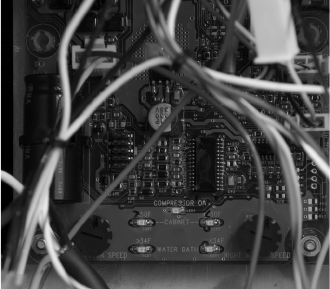
9
OPERATING CONTROLS (Continued)
Portion Control Option
The JDF-2S dispenser is also equipped with a portion control option. The following steps will guide you through
the set up process for this option. Portion control can be set on one or all dispense heads as needed.
1. Unplug dispenser from power source.
2. Place Dispense Lockout switch in the OFF position.
3. Remove drip tray and splash panel from the front of the machine then replace the drip tray.
4. Press and hold either dispense switch while plugging the dispenser into the power source. Continue hold-
ing dispense switch until all 4 temperature LED’s, Fig. 7 on the circuit board start flashing slowly (this takes
about 5 seconds). Release dispense switch.
5. Press and release either dispense switch 6 times to enter the portion control set up mode. This will cause
the 4 temperature LED’s to flash rapidly.
6. Place a container under the desired dispense nozzle to measure the portion size.
7. Press and hold the desired dispense switch to dispense product until the desired amount of product is
achieved. (Maximum dispense time is 25 seconds). Repeat this on all dispense heads as desired.
8. Place Dispense Lockout switch back into the ON position. This will exit the Portion control set up mode.
9. Place a container under the dispense nozzle and press the dispense button to confirm that the portion size
is set correctly. Repeat steps 1-8 if any changes are needed.
10. Replace splash panel.
Note: The portion control dispense can be cancelled during a dispense by pressing the dispense button again.
Note: If a portion size is not set for a dispense head while in the portion control set up mode, that dispense head
will remain a push and hold dispense head.
Procedure to return all dispense heads back to Push and Hold mode:
1. Unplug dispenser from power source.
2. Place Dispense Lockout switch in the OFF position.
3. Remove drip tray and splash panel from the front of the machine then replace the drip tray.
4. Press and hold either dispense switch while plugging the dispenser into the power source. Continue holding
dispense switch until all 4 temperature LED’s on the circuit board start flashing slowly (this takes about 5
seconds). Release dispense switch.
5. Press and release either dispense switch three times.
6. Place Dispense Lockout switch back into the ON position.
7. Replace splash panel and drip tray.
8. Place a container under each dispense nozzle and press dispense buttons to confirm machine is operating
in push and hold mode.
P3585
FIG 7
38945 050106


















