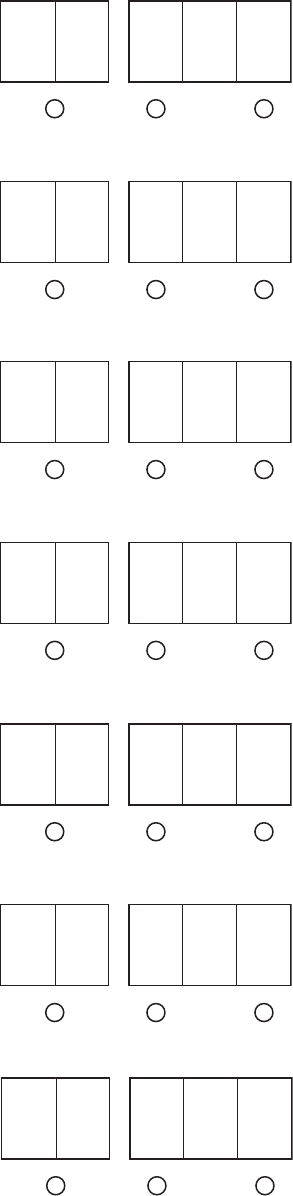
20
Right (Decaf) Water Rate Set PRIME-NORMAL-RINSE switch to
RINSE position. Press and hold Decaf
Dispense Switch until flow stops (20
sec.) Refer to Field Calibration of the
Concentrate Pumps.
LCD DISPLAY CALIBRATION MODE DESCRIPTION
CALIBRATING THE DISPENSER
Left (Regular) Pump Cal. Set PRIME-NORMAL-RINSE switch
to PRIME position. Press and hold
Regular Dispense Switch until pump
stops (20 sec.) Refer to Field Calibration
of the Concentrate Pumps.
NOTE: The LCA-2 LP is calibrated at the factory and does not normally need to be re-calibrated. To enter the
Calibration Mode, Set the RUN/NIGHT/PROGRAM Switch to the PROGRAM position and then hold the “MENU”
switch down for 10 seconds.
Left (Regular) Pump Cal. Enter mL collected from the 20 sec.
test above.
Default = 22
Range = 18 - 26mL
Right (Decaf) Pump Cal. Set PRIME-NORMAL-RINSE switch to
PRIME position. Press and hold Decaf
Dispense Switch until pump stops (20
sec.) Refer to Field Calibration of the
Concentrate Pumps.
Right (Decaf) Pump Cal. Enter mL collected from the 20 sec.
test above.
Default = 22
Range = 18 - 26mL
Left (Regular) Water Rate Set PRIME-NORMAL-RINSE switch to
RINSE position. Press and hold Regular
Dispense Switch until flow stops (20
sec.) Refer to Field Calibration of the
Concentrate Pumps.
Left (Regular) Water Rate Enter Liters collected from the 20 sec.
test above.
Default = 1.08
Range = 0.95 - 1.12 Liters
39288 072707
MENU (-) (+)
C 1 r u n
MENU (-) (+)
C 1 2 2
MENU (-) (+)
C 2 r u n
MENU (-) (+)
C 2 2 2
MENU (-) (+)
C 3 r u n
MENU (-) (+)
C 3 1. 0
8
MENU (-) (+)
C 4 r u n


















