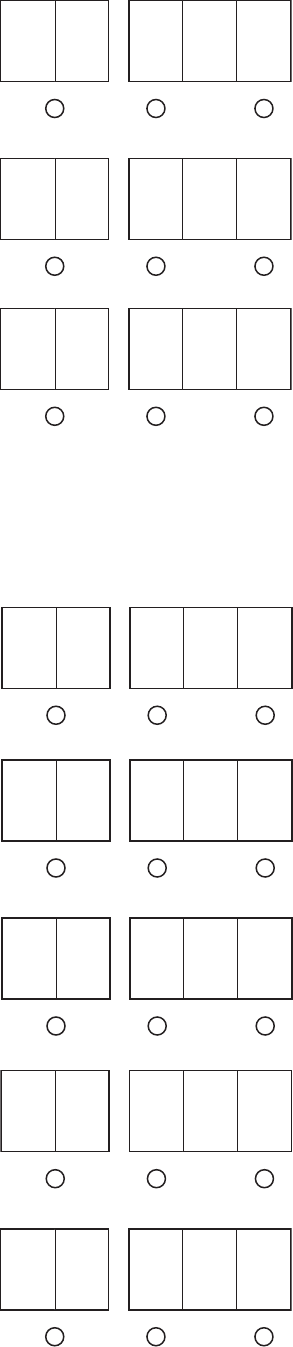
21
CALIBRATING THE DISPENSER (Cont.)
LCD DISPLAY CALIBRATION MODE DESCRIPTION
Right (Decaf) Water Rate Enter Liters collected from the 20 sec.
test above.
Default = 1.08
Range = 0.95 - 1.12 Liters
Cooler Control Temperature
Delays the Pump turn off after a
dispense.
Default = 200
Range = 1 - 999 mSec.
Reset Factory Defaults Resets all set up values to the Factory
Default setting.
Hold both Increase (+) and Decrease
(-) switch for 10 seconds.
Displays Software Version # -
Exits To Home View After 3 Seconds.
English or Metric Mode Used to select the desired units.
Default = English
Eng for English
S.I. for Metric
Error Code Memory Display cycles through the last (3)
Error Codes.
Erase by holding both the Decrease (-)
& Increase (+) switches for 10 sec.
39288 072707
Pump “OFF” Delay
Used to set the Target Temperature for
the Product Cabinet.
Default = 65°F (18°C)
Range = 50° - 75°F (10° - 24°C)
MENU (-) (+)
C 4 1. 0
8
MENU (-) (+)
C 5 0 6 5
MENU (-) (+)
-
- -
C 9
MENU (-) (+)
x xCL
MENU (-) (+)
C 6 2 0 0
MENU (-) (+)
C 8 E x x
MENU (-) (+)
C 7 En
g
Maximum Cooling Mode
Set Product Cabinet Target Temperature
to 50°F (10°C). Then continue to hold
the decrease (-) switch for 10 sec. Unit
will display “CHL”. Chiller will now
attempt to cool the product cabinet to
45°F (7°C). To disable this mode, hold
the increase (+) switch for 10 sec. Then
adjust to the desired Cabinet Temp.
NOTE: All Cabinet Temperature
Warnings are disabled when in the
Max. Cooling Mode.
MENU (-) (+)
C 5 CH L


















