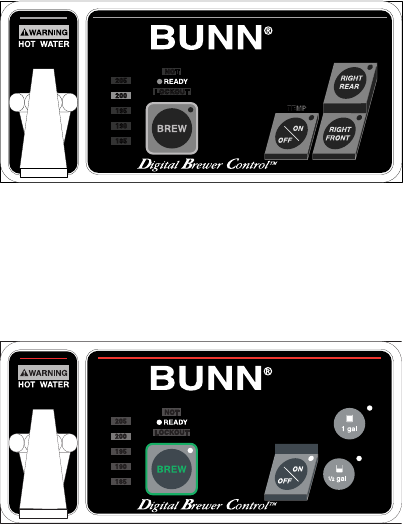
Page 5
OPERATING CONTROLS
ON/OFF SWITCH
Pressing the "ON/OFF" switch (indicator glowing) supplies
power to the brew station warmer, enables the brew circuit, and
energizes the tank refill circuit. Pressing the switch again (indicator
not glowing) stops tank refilling and brewing and deenergizes the
brew station warmer. Stopping a brew cycle after it has been started
will not stop the flow of water into the decanter until the funnel is
empty.
NOTE – Hot water will be available at the faucet in a limited amount
when the "ON/OFF" indicator is not glowing because the tank will not
refill.
BREW SWITCH
Momentarily pressing and releasing the switch starts a brew
cycle when the "ON/OFF" indicator is glowing.
NOTE – The "ON/OFF" indicator must be glowing to initiate and
complete a brew cycle.
BATCH SLECTORS (SINGLE CD only)
Pressing a batch size switch (1/2 gal. or 1 gal.) so the indicator
is glowing will set the brewer to deliver the desired brew volume.
ADDITIONAL WARMER SWITCHES (CDBC only)
Pressing any additional warmer switch so that the indicator is
glowing, supplies power to the associated warmer.
READY INDICATOR
This indicator glows when the preset temperature has been
achieved. The word "NOT" above "READY" will glow in all other
instances.
TEMPERATURE INDICATORS
The indicator glows to communicate the brew water tempera-
ture setting. Two indicators will glow when the temperature is
between them.
P1626
TEMP
TEMP
P 2642
(CDBC models)
(SINGLE CD models)
35582 041503


















