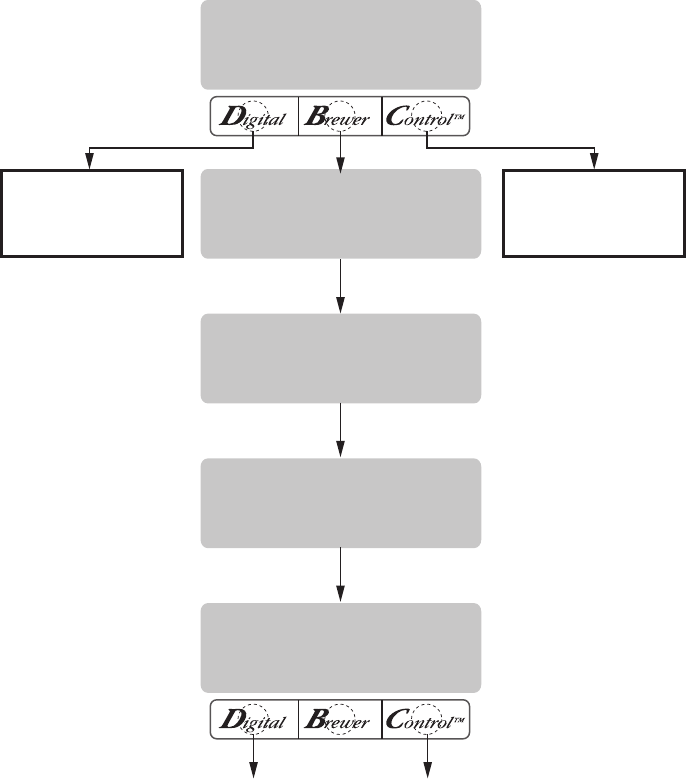
Page 16
UNITS
METRIC DONE ENG
CHANGING UNITS
WILL!! ERASE!!
ALL PREVIOUSLY
STORED RECIPES
AND ALL SETUP
INFO WIL BE LOST!
ARE YOU SURE?
YES NO
SELECTS METRIC
AS THE
UNIT OF MEASURE
REPLACE EXIT
SELECTS ENGLISH
AS THE
UNIT OF MEASURE
UNITS (SETTING UNITS OF MEASURE)
This function allows the units of measure to be
set in English or Metric readings for all screens. The
program is defaulted to English.
WARNING: Changing the unit of measure will erase
all coffee recipes stored in memory. All preinfu-
sion, pulse times, etc will also be erased. If using
this option after information has been stored, it is
important to have this information stored elsewhere
so that the machine can be reprogrammed.
Procedure for modifying units of measure:
1. Press and hold upper right hidden switch until the
display reads UNITS. Release switch. Press and
release METRIC or ENG to make a selection.
P3260
2. Press DONE to proceed. The display should now
read CHANGING UNITS!! WILL ERASE!! ... ALL
PREVIOUSLY STORED RECIPES AND ALL SETUP
INFO WILL BE LOST ... ARE YOU SURE?.
3. Press YES to begin the change. While the change
is in process, the display will read RESTORING
DEFAULTS and a count down will begin.
4. When the count down reaches 0 the display will
read SET NEW RECIPE?. The units have been
reset.
5. Press and release either of the ON/OFF switches
located on the front switch panel to exit the UNITS
function and return to the MAIN SCREEN.
PROGRAMMING THE BREWER (cont.)


















