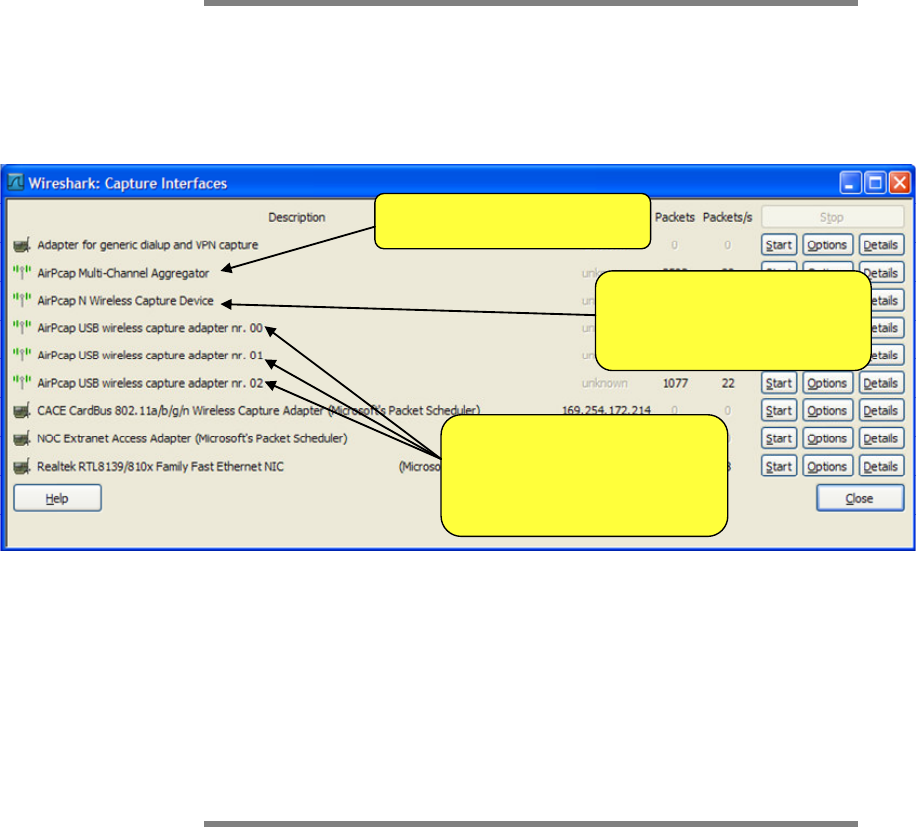
14 AirPcap User’s Guide
AirPcap and Wireshark
The user interface of Wireshark is completely integrated with AirPcap.
This increases your productivity, and allows you to get the best from the
network analyzer you are used to.
Identifying the AirPcap Adapters in Wireshark
Figure 5 shows the Wireshark Capture Interfaces dialog
(Capture→Interfaces). The AirPcap Interfaces are easly identified by icon
next to them.
Multi-Channel Aggregator
USB AirPcap Adapters
are all included in the
Multi-Channel Aggregator
AirPcap N Adapter is
not included in the
Multi-Channel Aggregator
Multi-Channel Aggregator
USB AirPcap Adapters
are all included in the
Multi-Channel Aggregator
AirPcap N Adapter is
not included in the
Multi-Channel Aggregator
Figure 5: The Wireshark Adapters List
When you insert more than one USB AirPcap adapter, you will see an
additional capture interface, called AirPcap Multi-Channel Aggregator.
This interface aggregates the traffic from all the available USB AirPcap
adapters, and allows them to be used as a single multi-channel capture
device.
The Wireless Toolbar
Figure 6 shows the Wireshark wireless toolbar. The wireless toolbar
provides a fast and productive way to set up the most important wireless
capture settings.
The wireless toolbar appears when at least one AirPcap adapter is plugged
into one of the USB ports, and can be used to change the parameters of the
currently active wireless interfaces. If the currently active interface is not
an airpcap adapter, the wireless toolbar will be grayed.


















