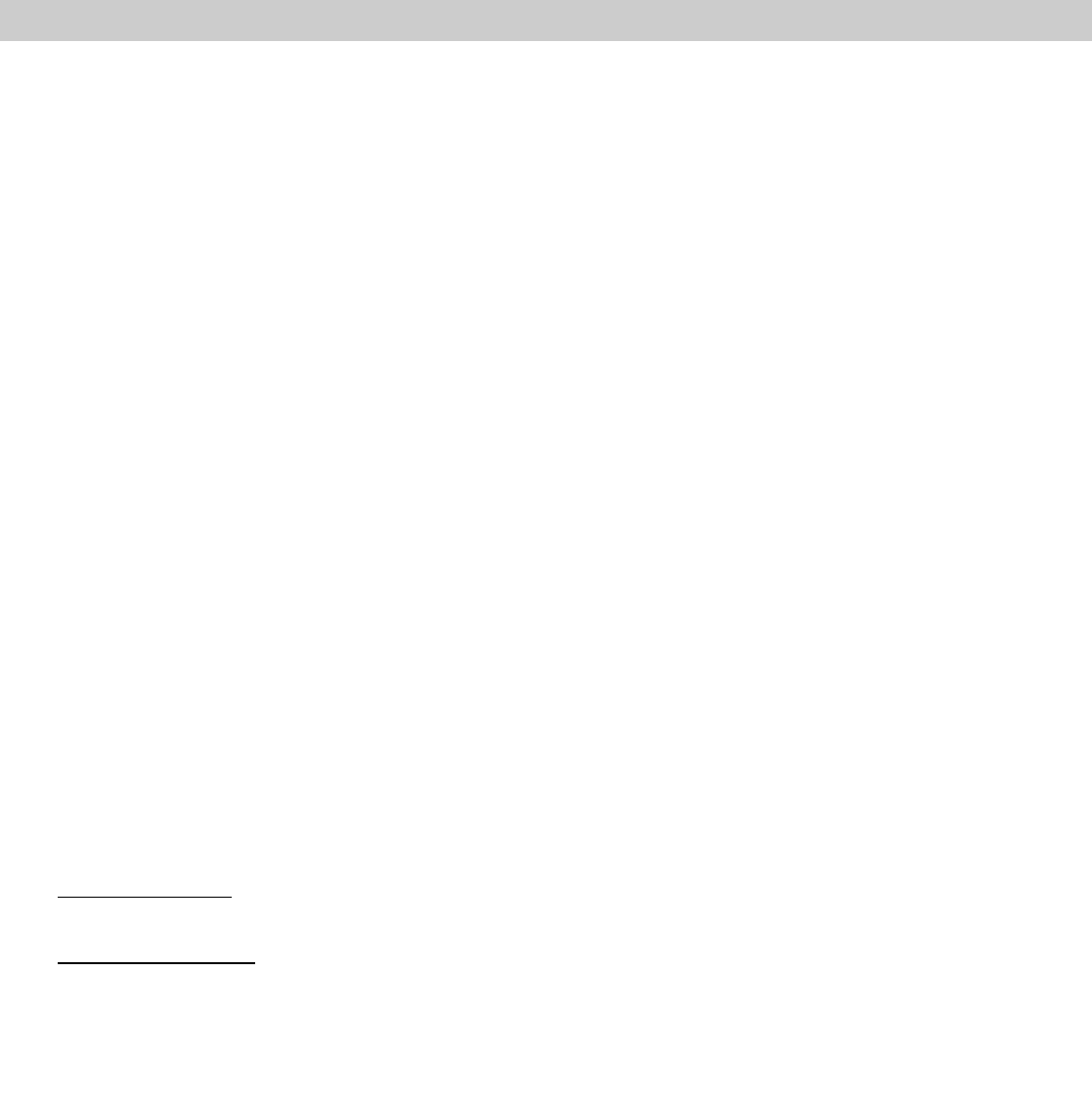
45
EN
When the oven is working...
Interrupting a cooking cycle
You can stop the cooking process at any time by
pressing the Start/Stop key once or by opening
the oven door.
In both cases:
• Microwave emission is stopped
immediately.
• The grill is de-activated but is still very hot.
Danger of burning!
• The timer stops and the display shows the
remaining amount of operating time.
If you wish, at this time you can:
1. Turn or stir the food to ensure it will be
evenly cooked.
2. Change the process parameters.
3. Cancel the process by pressing the
Start/Stop key.
To restart the process, close the door and press
the Start/Stop key
Altering parameters
The operating parameters (time, weight, power,
etc.) can be altered when the oven is operating or
when the cooking process has been interrupted
by proceeding as follows:
1. To alter the time, turn the rotating knob. The
new time defined is immediately valid.
2. To alter the power, press the Weight/Power
Selection key. The respective light start to
flash. Alter the parameter by pressing the “-
“and “+”keys and confirm by pressing the
Power Selection key again.
Cancelling a cooking cycle
If you wish to cancel the cooking process, press
the Start/Stop key for 3 seconds.
You will then hear a beep and the time will appear
on the display.
End of a cooking cycle
At the end of the process you will hear three
beeps and the display will show the word “End”.
The beeps are repeated every 30 seconds until
the door is opened or the Start/Stop key is
pressed.


















