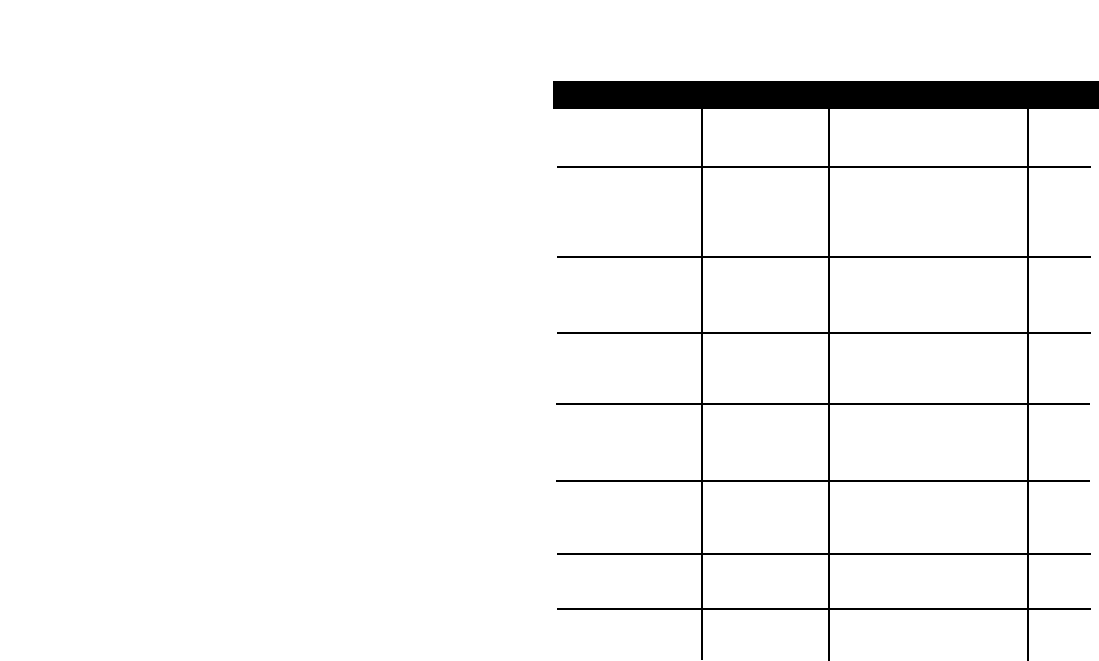
25.3 MILK BUTTON
You can change the pre-set milk volume.
• Place a cup underneath the Auto Cappuccino System.
COFFEE READY
• Push and hold the Milk Button until the display reads
ENOUGH MILK PRESS BUTTON.
• Once you have enough frothed milk in your cup push the Milk
Button again. The display shows
CONFIRMED ✔.
COFFEE READY
Please note: You can also change the pre-set parameters for
the milk button in programming (chapter 26.5)
25.4 HOT WATER BUTTON
You can change the pre-set hot water amount.
• Place a cup underneath the hot water spout.
COFFEE READY.
• Push and hold the Hot Water Button until the display reads
ENOUGH WATER PRESS BUTTON.
• Once you have enough hot water in your cup push the Hot
Water Button again. The display shows
CONFIRMED ✔.
COFFEE READY
26. PROGRAMMING / MAINTENANCE
The Z5 provides programming, maintenance and look-up func-
tions. With the display at COFFEE READY you can access
these functions as follows:
• Push and hold the Rotary Dial until you hear a beep and the
display shows
FILTER.
The Z5 offers the following Functions (see adjacent chart)
Turn the dial clockwise slowly to scroll through Functions.
Please note: to get back to COFFEE READY, turn the Rotary
Dial until the display shows EXIT, then push the Rotary Dial.
Function Display Comment Chapter
Clearyl Water Filter FILTER NO or Install and activate the 23A
FILTER YES Clearyl Filter
Water Hardness HARDNESS Change water hardness 24A
(if FILTER is set to (when not using the
YES, this function Clearyl Filter)
is suppressed)


















