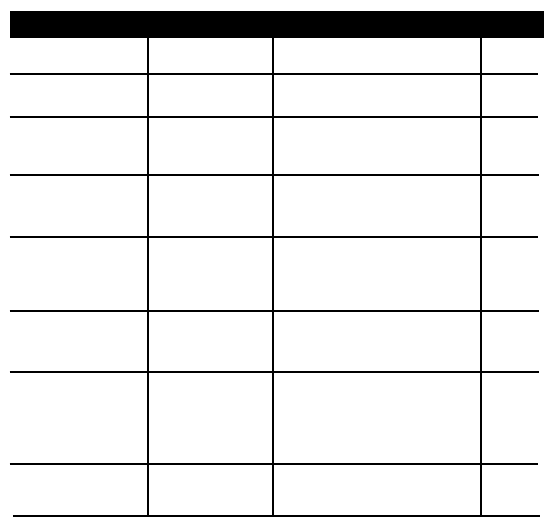
Function Display Comment Chapter
Time TIME Set actual time 26.7
Auto-On UNIT ON Choose an auto-on time 26.8
Auto-Off OFF AFTER Choose an auto-off time 26.9
after last use
Information INFORMATION Check performance and 26.10
a variety of settings
Renaming RENAME Rename the beverage 26.11
display message buttons, the "on" and "off"
messages
Language LANGUAGE Change the display to 26.12
another language
Display DISPLAY Choose cup size info. in 26.13
OZ. to ML. Choose time
display in 24HRS or
AM/PM mode
Exit programming EXIT The only way to get back
to COFFEE READY
26.1 MAINTENANCE PROGRAMS
COFFEE READY
• Push and hold the Rotary Dial until you hear a beep and the
display shows FILTER.
• Turn the dial until the display shows:
MAINTENANCE
• Push and turn the Rotary Dial to select from the following
Maintenance Programs:
RINSE UNIT
CAPPUCCINO CLEANING
CHANGE FILTER (this program will only show up if FILTER is
set to YES)
CLEAN UNIT
CAPPUCCINO RINSING
DECALCIFY UNIT.
To activate one of the above programs, push the Rotary Dial
and follow the instructions on the display.
Please note: If you do not select any of the Maintenance
Programs, the display will return to COFFEE READY.
26.2 TEMPERATURE
You can set the coffee temperature for the Cappuccino Button,
the Special Coffee Button and the four coffee buttons on the
right side to LOW, NORMAL or HIGH. The factory setting for
these buttons is HIGH. The temperature difference between
LOW and HIGH is approx. 7º F.
Please note: the temperature also depends somewhat on the
fineness setting of the grinder (chapter 7). The finer the grind the
slower the water will pass through the coffee causing it to get
somewhat hotter.
Changing the temperature:
COFFEE READY
• Push and hold the Rotary Dial until you hear a beep and the
display shows FILTER.
• Turn the dial until the display shows:
TEMPERATURE
24.


















