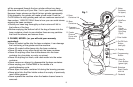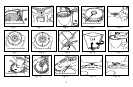12.
button will turn off. For the next 1 to 2 minutes hot coffee will
still pass from the filter into the carafe.
• To serve coffee, remove the carafe from the platform. Turn the
lid counter clockwise until the black dot is over the pouring
spout (Fig. 8). You can now pour coffee. After serving make
sure to close the lid again to prevent heat from escaping from
the carafe.
CAUTION: Before pouring water into the water container again,
turn the coffee maker off and let it cool down for two minutes.
8a. Drip Stop / Stop-And-Serve
• While the coffee is brewing you can remove the carafe to pour
a cup or two. The drip stop in the filter holder will close auto-
matically. Replace the carafe within 20 seconds. Then the flow
of coffee continues.
CAUTION: The drip stop might not close completely allowing
coffee to drip onto the pedestal. In this case immediately replace
carafe and let all the coffee flow into the carafe. (This happens
when the mesh of the GoldTone filter is clogged up causing cof-
fee grounds to over-flow. If you use filter paper, use the correct
size (size 4), and check if there was a hole in the bottom of the
filter paper). To clean the drip stop, see page 13 chapter 10c.
8b. Using Different Beans at Different Times
Some people like to drink different types of coffee at different
times. In this case, only fill the amount of coffee beans into the
bean container that you need in order to grind for your next pot
of coffee. For example, if you want to grind for 8 cups of coffee,
fill eight level scoops of coffee into the bean container.
8c. Using the Coffee Maker without the Grinder
You can use your CoffeeTEAM Therm like a regular drip coffee
maker (without using the grinder). In this case, do not move the
filter holder underneath the grinder.
• Open the water container lid (Fig.1,E).
• Fill the desired amount of cold water into the water container.
• Remove the cover lid from the filter holder and set aside.
• Fill the desired amount of ground coffee into the GoldTone
filter (or paper filter).
• Close the water container lid.
• Make sure that the carafe (with the lid in the "closed" position)
sits underneath the filter holder on the pedestal. Make sure
the drip-stop is pushed upwards (Fig. 15).
CAUTION: If the
drip-stop sits next to the top of the lid, coffee will not flow into
the carafe, but overflow from the filter holder.
• Push the on/off button until the red light turns on.
The brewing process starts immediately.
9. Grinding and Brewing Coffee Later ("AUTO")
• Program the timer and grinder setting (chapter 7.2b, 7.2,e).
• Fill beans into the bean container and the desired amount of
water into the machine.
• Make sure the filter holder insert, GoldTone filter (or paper filter)
and cover lid are in place.
•
Caution: Before you swing the filter holder underneath the
grinder, make sure there are no grounds left over in the filter
holder insert from previous grinding.
• Swing the filter holder to the left until it locks itself underneath
the grinder (Fig. 11).
• Now push the "A" button (Fig. 1, M). The button will illuminate
green and the display will switch from the actual time and the