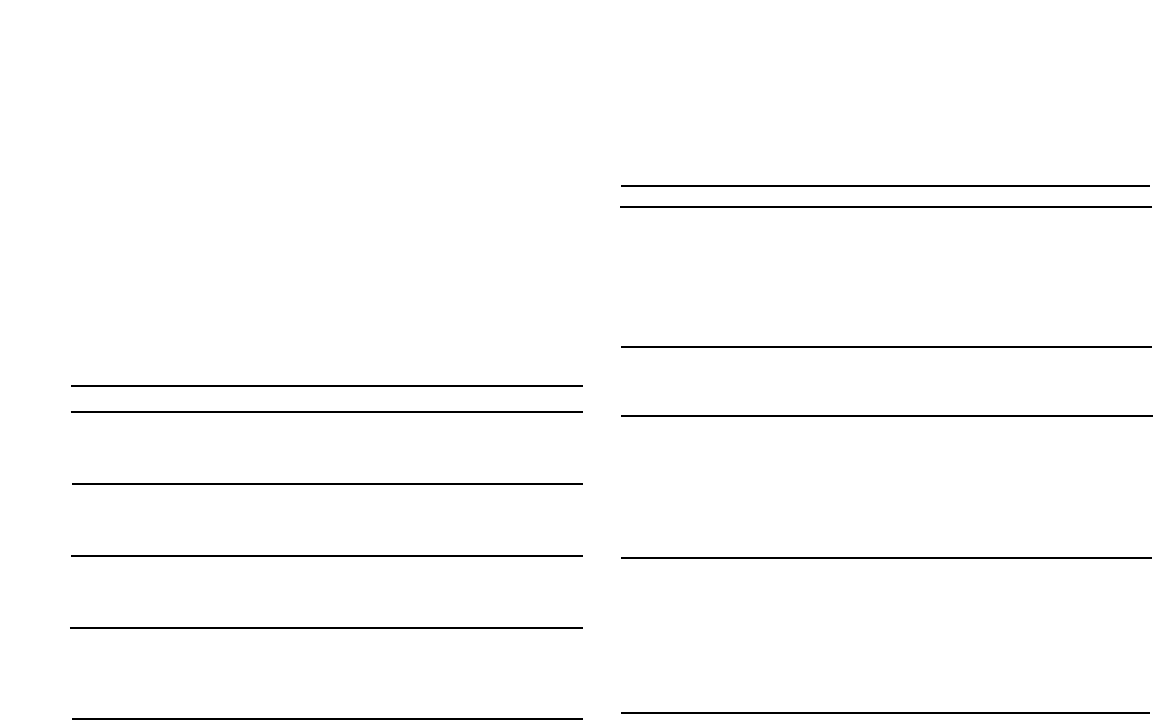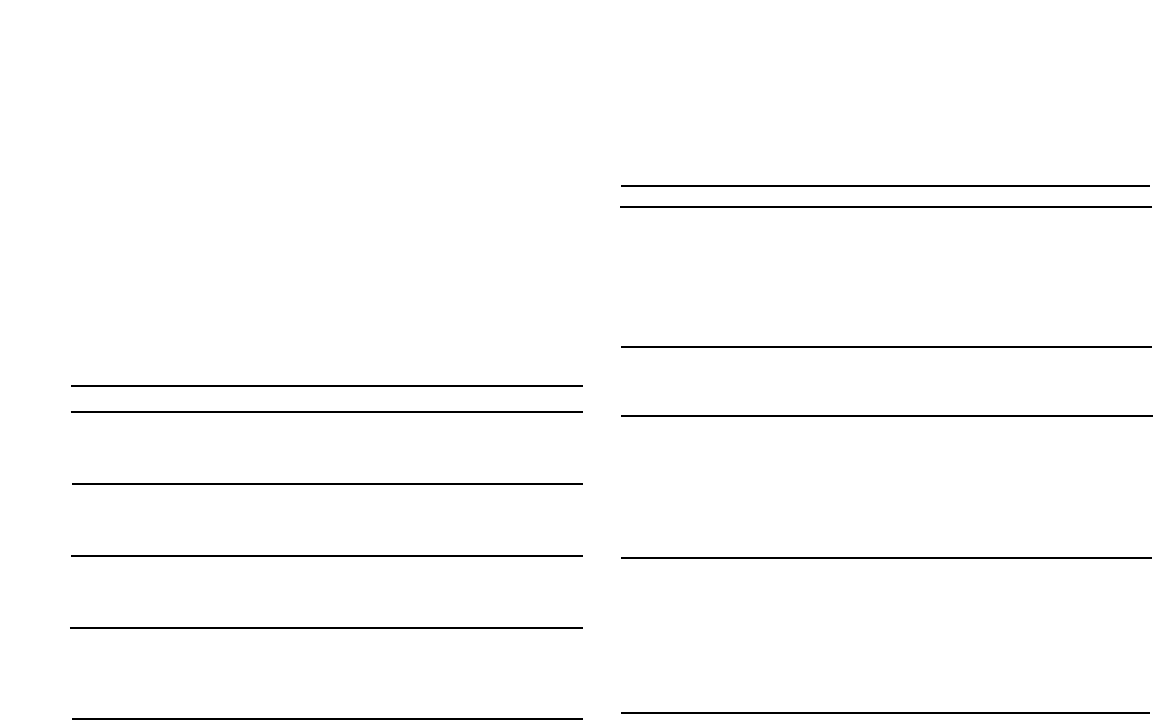
• Remove the carafe from the pedestal, replace the Filter Holder
Insert (Fig. 4) and insert the Goldtone Filter. Make sure to
place the Cover Lid correctly on top of the Filter Holder Insert
(Fig. 5).
Please note: After reading the instructions, brew 3 to 4 cups of
water to clean all internal parts.
7.2 Setting the Clock and the Grinder
• Plug in machine.
Please note: You must set the actual time before you can oper-
ate the coffee maker. If you do not set the clock the display will
remain at TIME < AM > and it is not possible to turn on the
coffee maker.
a) Setting the Actual Time
“10 c MEDIUM” is the default setting for the grinder.
b) Setting the Auto-On Time (default 11:11AM)
Please note: If you push the P button and do not perform any
programming functions, the display will revert within a few
seconds to the actual time and actual grinder setting.
“10 c MEDIUM” is also the default setting for grinding in the
auto-on function.
8.
Action
Plug-in machine....................................
• Turn the P-button to select between
AM and PM,
• Push the P button..............................
• Turn the P-button to select the
hours (example “3”)...........................
• Push the P-button.............................
• Turn the P-button to select the
minutes (example “16”).....................
• Push the P-button.............................
This is the time you have set.
If you don’t push the P-button within
the next three seconds the display
will automatically jump to.....................
Display shows
TIME < AM >
TIME < HRS 12 >
TIME < HRS 3 >
TIME < MIN 00 >
TIME < MIN 16 >
TIME 3:16 AM
3:16 AM/10c MEDIUM
Action
• Push the P button.............................
• Turn the P button..............................
• Push the P button.............................
• Push the P button.............................
• Turn the P button to select between
AM and PM and push to confirm.....
• Turn the P-button to select the
hours (example “6”)...........................
• Push the P-button.............................
• Turn the P-button to select the
minutes (example “20”).....................
• Push the P-button.............................
You have now set the auto-on time.
After a few seconds the display will
automatically return to the actual time.
To check the Auto-Time, push the
A-button. The button will illuminate
green and the display will show..........
Push the A-button again, the green
illumination will disappear and the
display will revert to the actual time
and grinder setting
Display shows
3:16 AM / 10c MEDIUM
PROGRAM GRINDING? >
PROGRAM < TIME ? >
AUTO ON < TIME >
AUTO TIME < AM >
AUTO TIME < HRS 11 >
AUTO TIME < HRS 6 >
AUTO TIME < MIN 11 >
AUTO TIME <MIN 20>
AUTO TIME 6:20 AM
6:20 AM / 10 c MEDIUM