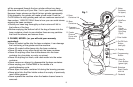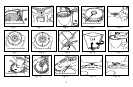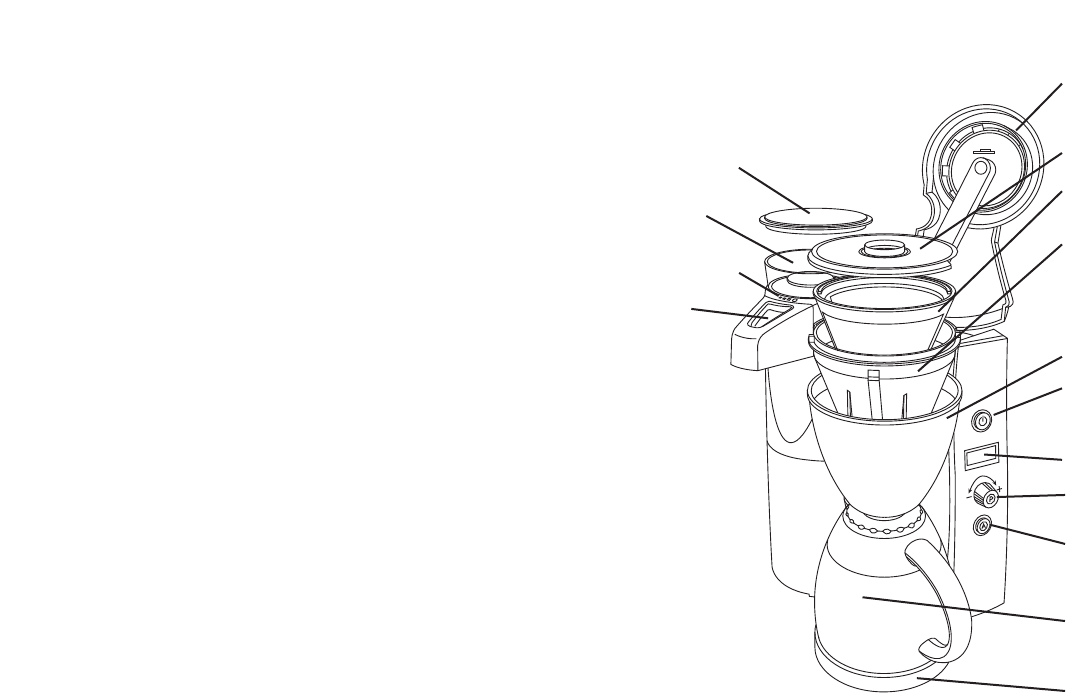
will be processed through the burr grinder without any harm
(the stone will end up in your filter - not in your brewed coffee).
However, larger stones can block the burr grinder permanently.
If this happens, the grinder will make a loud noise. Push the
On/Off button to stop grinding and call our customer service toll
free number: 1-800-767-3554. Here is how you can avoid stones
entering the bean container:
• Shake your bean bag thoroughly so that a stone will fall to
the bottom of the bag.
• Before emptying the bottom half of the bag of beans into the
bean container, check to see whether there are any particles
that look like stones, and remove them.
3. PLEASE, NEVER... (or you will void your warranty
protection):
• Never fill instant coffee into the bean container; it can damage
the functioning of the grinder and the machine.
• Never fill coated coffee beans into the bean container.
• Never fill water or any other liquid into the bean container.
• Never fill anything other than coffee beans into the bean
container (no chocolate, no nuts, no spices).
• Never fill anything but fresh, cold clean water into the water
container.
• Never remove or attempt to disassemble the bean container.
• Never unplug your CoffeeTEAM in the middle of a
grinding/brewing cycle.
• Never open the water container lid during the brewing process.
• Never grind into the filter holder unless it is empty of previously
used coffee grounds.
• Never operate the machine when the feeder channel cover is
removed.
5.
A. Bean
Container Lid
B. Bean
Container
C. Fineness
Selector Dots
D. Feeder
Channel
Cover with
Window
E. Water
Container
Lid (open)
F. Cover Lid
G. GoldTone
Filter
H. Filter
Holder
Insert with
Drip Stop
(Fig.6)
I. Filter Holder
J. On/Off Push
Button
(red light)
K. Display
L. Programming
Button
M. Auto-On
Push Button
(green light)
N. Stainless
Steel Carafe
with Lid
O. Pedestal
Fig. 1