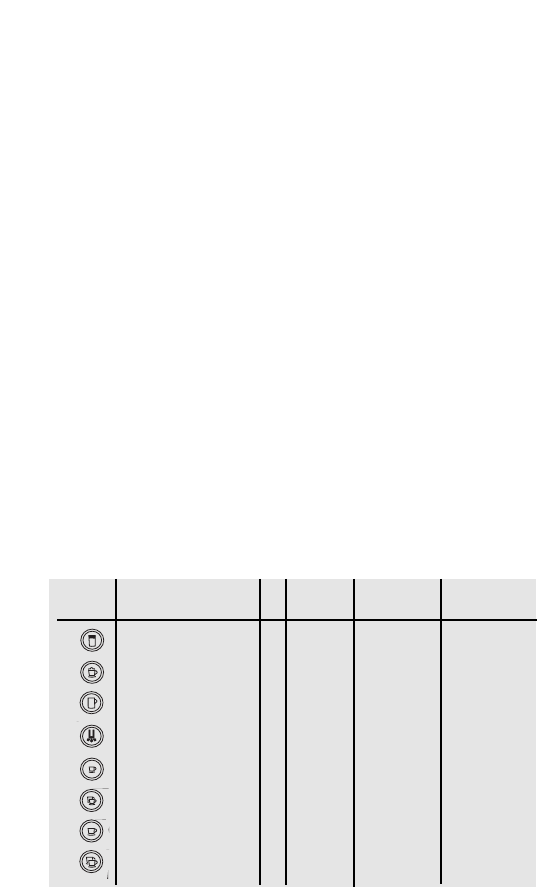
• Then attach the long Dual Nozzle System to the
Dial component (Fig. 5d). Please note: The milk nozzle
should sit tight. The coffee nozzle must have a gap
(Fig. 5e). Make sure the dial points to the cup with
saucer for cappuccino (Fig. 5f).
• Attach the long hose to the dial component and
insert the other end into a milk carton.
Thermal Milk Container: If you use the thermal milk
container, attach the straight rod to the lid with the
tapered end pointing to the bottom. Then insert the elbow
rod through the top of the lid into the straight rod. Slip the
open end of the short flexible hose over the elbow rod.
Fill the thermal container with cold milk and assemble lid,
thermal container and dial component.
Important: Cold
milk will stay cold for about 8 hours in the thermal milk
container. Then the milk must be returned to the refrigerator
or discarded. Remove lid when refrigerating. Rinse hoses
and thermal container with hot water.
D) Eight Beverage Buttons
The Milk, Cappuccino and Special Coffee button brew
through the ACS System (Fig. 5e). The Hot Water button
brews through the hot water spout.
The beverage buttons are pre-set as follows:
Coffee Coffee
Button Function Milk Volume Strength
Milk 20 sec – –
Cappuccino/Latte * 15 sec 3.0 oz NORMAL
Special Coffee * – 3.0 oz. XSTRONG
Hot Water – 6.0 oz. –
1 Espresso * – 1.5 oz. STRONG
2 Espresso * – 3.0 oz. STRONG
1 Coffee * – 5.0 oz. NORMAL
2 Coffee * – 10.0 oz. NORMAL
* Temperature for coffee is set at HIGH.
• You can override Coffee Strengths just before brewing.
• You can override Cup Size during brewing.
• Overriding (chapter M) will not change above pre-sets.
• All pre-sets can be changed to new pre-sets (chapter N)
Important: You can always stop any brewing by pushing
the Rotary Dial or any beverage button.
Impor
tant:
Never tr
y to pull out the drawer while the
Z5/Z6 is br
ewing or discar
ding. Always wait until the cycle
is completed and the display shows
COFFEE READY.












