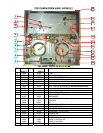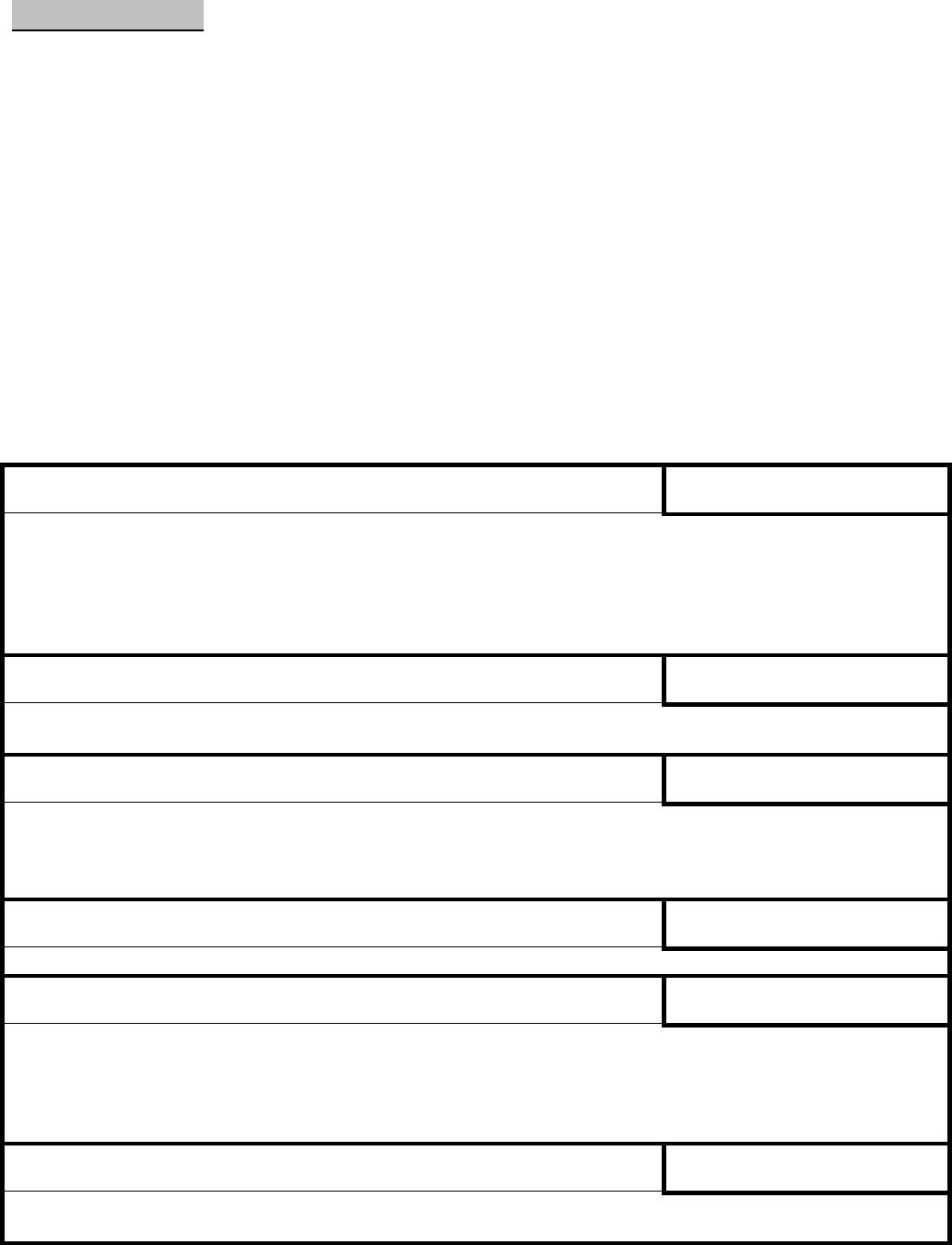
8
SERVICE MODE
Description – The main function of Service Mode is to give qualified personnel the ability to configure the
system to meet the requirements of each installation.
General Conventions (unless otherwise indicated)
1) To enter or exit Service Mode simultaneously depress both the hidden key under the Cecilware Logo
(CW Key) and the hidden key under the first letter of the Model Name (MN Key) until the buzzer
sounds (approximately two seconds).
2) Depressing the MN Key will cause the menu to scroll up and depressing the CW Key will cause the
menu to scroll down.
3) Depressing the [Up Arrow] Key or [Down Arrow] Key individually will increase, decrease, or toggle
the displayed parameter respectively.
4) Simultaneously depressing both the [Up Arrow] Key and the [Down Arrow] Key is used to
acknowledge a request for confirmation (i.e. ARE YOU SURE?).
5) Modified parameters are saved upon scrolling to a different menu.
6) The system will automatically exit Service Mode and enter Normal Mode if the keypad remains idle
(i.e. no keys are pressed) for more then three minutes.
KEYLOCK KEYLOCK
ON/OFF
Description – The KeyLock feature disables all keys on the keypad except the Power Key. This feature
prevents unauthorized users from tampering with the controls. For user convenience a method has been
provided to temporarily override KeyLock. While depressing the hidden Cecilware (CW) Key the KeyLock
feature is disabled. This allows authorized users to easily start a Brew Cycle while preventing unauthorized
users from doing the same. The presence of the “KL” symbol on the screen in Normal Mode indicates the
status of KeyLock (see Normal Mode Descriptions).
DISPENSE TOTAL DISPENSE TOTAL
######## OZ
Description – The Dispense Total is the total volume of hot water automatically dispensed since the
machine was assembled at the factory. This value cannot be changed or reset!
BREW CYCLES BREW CYCLES
#####
Description – The Brew Cycles screen displays the value of the Brew Cycle Counter. The Brew Cycle
Counter contains the total number of completed Brew Cycles since the counter was last reset. The Brew
Cycle Counter can be reset (set to zero) by simultaneously depressing the [Up Arrow] Key and [Down
Arrow] Key for approximately two seconds.
BREW SIZE BREW SIZE
###.# OZ
Description – The Brew Size is the required volume of hot water dispensed during each Brew Cycle.
BREW FILL CONSTANT BREW FILL CONST
#.## OZ/SEC
Description – The Brew Fill Constant is the exact value of the rate at which hot water is dispensed from
the Dump Solenoid Valve during each Brew Cycle. The accuracy of this value is crucial to the proper
operation of this system. This value is directly related to the orifice size of the Dump Solenoid Valve. A
simple method for calibrating the Dump Solenoid Valve has been provided in Normal Mode (see Brew Fill
Constant Calibration section of Normal Mode Descriptions).
PRE-INFUSION PRE-INFUSION
ON/OFF
Description – The Pre-Infusion feature gives the user the ability to “wet” the grinds for a period of time
(Infusion Time) and then allow the grinds to “soak” for a period of time (Soak Time) before brewing.