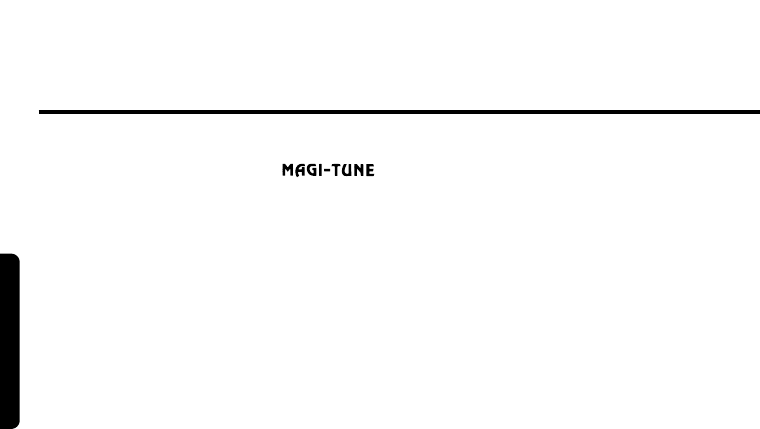
8
English
XA311
FM Reception
For enhanced FM performance the
®
tuner includes signal actuated stereo control
and Multipath noise reduction circuits.
Listening to the Radio
1) Press the FUNC button 5 to select the radio
mode. The radio turns on.
2) To tune to a desired preset station, first press
the BAND button 6 and select FM1, FM2,
FM3, FM4 or AM.
The band changes as follows each time the
BAND button is pressed:
FM1 ➜ FM2 ➜ FM3 ➜ FM4 ➜ AM ➜ FM1
3) Use the corresponding Preset buttons * to
select the desired station.
Seek Tuning
1) Press the BAND button 6 and select the
desired band.
2) Press the Up or Down buttons 1 to seek up
or down the frequency band. Seek tuning
automatically stops when a station is found.
Manual Tuning
1) Press the BAND button 6 to select the
desired band.
2) Press and hold the BAND button for more
than 2 seconds. “MANU” is illuminated on
the display and the manual tuning mode is
selected.
3) Use the Up and Down buttons 1 to manual-
ly tune up or down the desired frequency
band.
Presetting Stations
A total of 25 stations can be preset, 5 each for
the FM1, FM2, FM3, FM4 and AM bands.
Note:
•
When a station is preset, the station previously stored
in the memory at that position is cleared.
Presetting stations manually
1) Press the BAND button 6 to select the band
at which to store the station.
2) Use the Up and Down buttons 1 to tune in
the station to be preset.
3) Press and hold the corresponding Preset
button * for at least 2 seconds to store the
station into memory.
Auto store function (Automatic Station
Store)
1) Press the BAND button 6 to select the band
at which to store the stations.
2) Press and hold the AS button 8 for at least
2 seconds. Stations with good reception are
automatically stored at preset to the five but-
tons * 1 to 5.
*
If there are fewer than 5 stations with good recep-
tion, the stations previously stored at the remain-
ing buttons are not cleared.
Preset Scanning (Preset Station Scan)
When the PS button 8 is pressed, the preset
memory numbers flash and the stations are
tuned in for 7 seconds each in the order in which
they were stored. Press the PS button again to
cancel the preset scanning mode.
Note:
•
The auto store mode is set if the PS button is pressed
for more than 2 seconds.
Radio Operation












