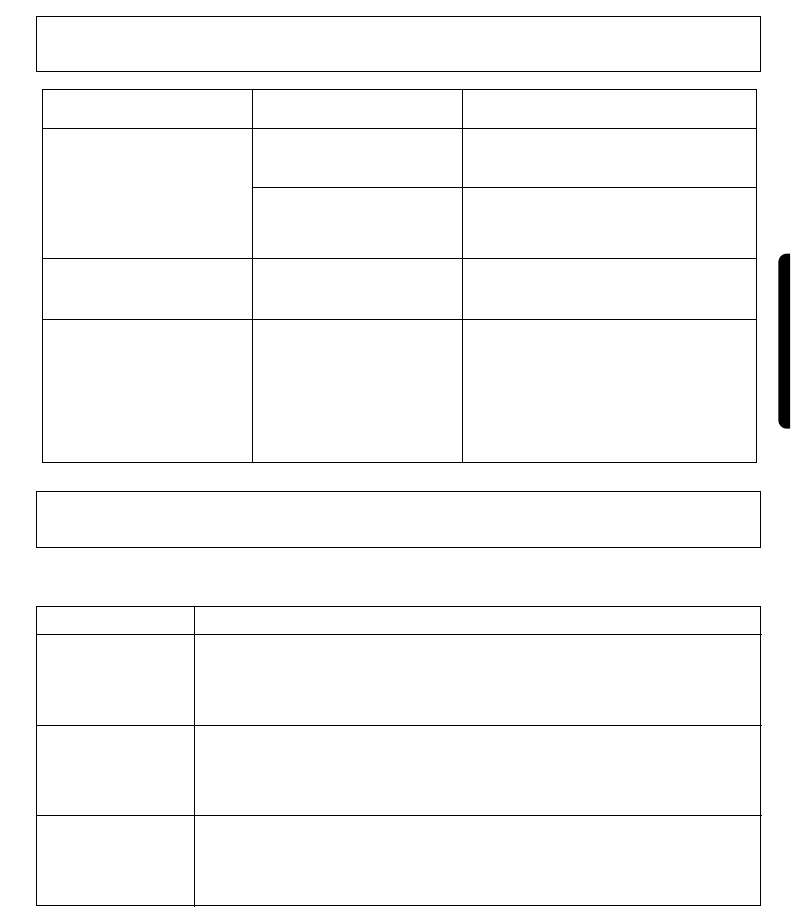
1111
6. TROUBLESHOOTING
7. ERROR DISPLAYS
English
XA311
Problem Cause Measure
Power does not turn on
(or no sound is produced)
Fuse is blown.
Replace with a fuse of the same
amperage as the old fuse.
Connections are improper.
Sound quality is poor.
Playback head is dirty.
Use a cleaning tape, etc. to clean the
head.
Read the attached “Installation/Wire
Connection Guide” once again and
wire properly.
No sound while unit can
be operated.
Power ANT lead is shorted
to the ground.
Turn the unit off, first.
Remove all connecting wires from the
power ANT lead, and turn the unit on,
then re-connect a wire one by one to
the power ANT lead.
When sound is muted again, check
the unit with a wire connected last.
■ To protect the system, this unit has been equipped with self diagnostic functions. If a fault arises, a
warning is issued by various error displays. Follow the corrective measures and remove the fault.
Error Display Corrective Measure
This error display indicates that a fault has arisen in the mechanism of the
source unit or CD changer (for example, the disc cannot be changed or
ejected).
➜ Check the source unit and CD changer.
This error display indicates that the pickup focus is off because of a
scratched disc or some other factor during source unit or CD changer play.
➜ Check the compact disc.
This indicates that the CD’s TOC (table of contents) cannot be read, for
example because the selected disc is upside-down.
Er 2
Er 3
Er 6












