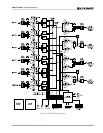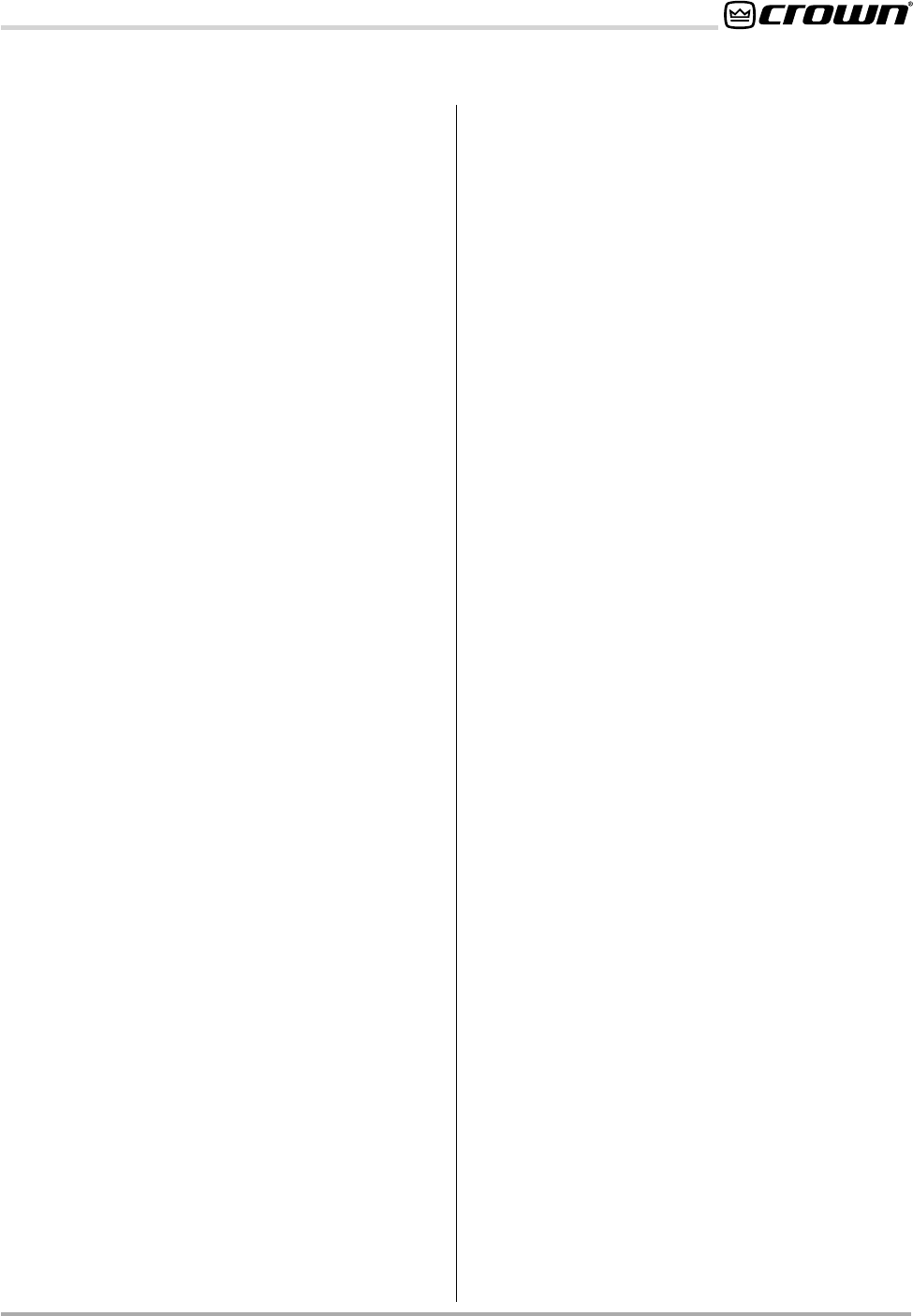
Page 15IQ–AMB-5 / IQ–SMX-6
Reference Manual
AMB-5 / SMX-6 IQ Mixer/Multiplexer
4 Operation
The IQ–AMB-5 and IQ–SMX-6 sensing mixer/multi-
plexers are IQ components that can be controlled
and monitored from a remote location via an IQ
System. In addition to basic mixing functions, the
IQ–AMB-5 and IQ–SMX-6 sensing mixer/multiplex-
ers offer advanced signal processing and have the
capability of mixing audio signals automatically. The
IQ–SMX-6
is a 6x2 automatic mixer, with computer
controlled input switching and routing capabilities.
The IQ–AMB-5 features many of the same automatic
functions as the IQ–SMX-6
,
with the added ability to
sense and compensate for ambient noise levels.
The IQ–AMB-5
operates as a 5x1 automatic mixer
with the sixth input reserved for ambient level sens-
ing. In addition, it operates as a passive 6x1 mixer
that is output independently to channel 2, ideal for
monitoring purposes. Both models can be inte-
grated with other like units to form larger composite
mixers.
The following sections describe the IQ–AMB-5 and
IQ–SMX-6 features and their operation. Where
specified, some features are accessed via controls
located on the unit itself; however, most of the fea-
tures are configured and controlled using IQ soft-
ware. Please contact your Crown representative or
Crown's Technical Support Group if you are unfamil-
iar with IQ software.
4.1 Hardware
4.1.1 IQ Address Switch
A 8-segment DIP switch is used to set the IQ ad-
dress of the unit. The unit must be given a unique IQ
address so it can be independently controlled and
monitored by the system. It must also be set prop-
erly if an IQ–SMX-6 is to be used in a Crown Local
Net. Two or more IQ components should NEVER
have the same address on the same Crown Bus
loop. See section 3.2.1 for more information about
setting the IQ address. Important: The IQ address
should only be set with the power cord discon-
nected from the AC supply.
4.1.2 Baud Rate and Parity Switch
A 6-section DIP switch is used to set the baud rate
and parity for RS232 serial communication. This is
only necessary when the unit is to serve as system
interface. Important: The baud rate should only be
set with the power cord disconnected from the
AC supply.
4.1.3 Enable Indicator
The front panel Enable indicator lights up to show
that the unit is plugged in and AC power is being
supplied.
4.1.4 DATA Indicator
The front panel DATA indicator lights up to show that
digital information is being received by the internal
processor from an external source (Crown Bus or
serial computer port). A DATA indicator also ap-
pears in IQ software, and can be forced to remain lit
as a helpful diagnostic tool.
4.1.5 Main Audio Inputs
Three-terminal removable barrier block connectors
are provided for the audio inputs. Each input has a
three-position M/L/P selector switch for mic level,
line level, or mic level with +44 VDC phantom power.
Select the left position (M) for microphone signal
levels up to +7 dBu (o dBu = 0.775 volts). Select the
center position (L) for line level signals up to +32
dBu. Select the right position (P) to provide 44 VDC
to mics requiring phantom power.
4.1.6 Sense Input (IQ–AMB-5 only)
The IQ–AMB-5 has a Sense input in place of one of
the Main inputs. This input is identical in all respects
to a Main input, except for the internal routing of the
audio after the gain stages. The Sense input does
not enter the output channel 1 mix, although it can
enter the output channel 2 mix (as a sixth main
input). The sense input is used to “sense” ambient
noise levels through a connected microphone. The
IQ–AMB-5
uses this signal to automatically adjust
other input levels to compensate for changes in
ambient noise level.
4.1.7 Main Audio Outputs
a 3-pin removable barrier block plug is used to
connect to the main output of each channel. These
outputs can also be connected to the stack inputs of
other mixer/multiplexers to make a larger mixer.
4.1.8 Bus Outputs
A 3-pin removable barrier block plug is used to
connect to the bus audio output of each channel.
The bus outputs are isolated switchable outputs that
can be turned on when needed by the IQ System.
This allows many multiplexers to be tied together on
the same bus without loading down the outputs.
4.1.9 Stack Audio Inputs
Two unbalanced stack inputs are provided (one per