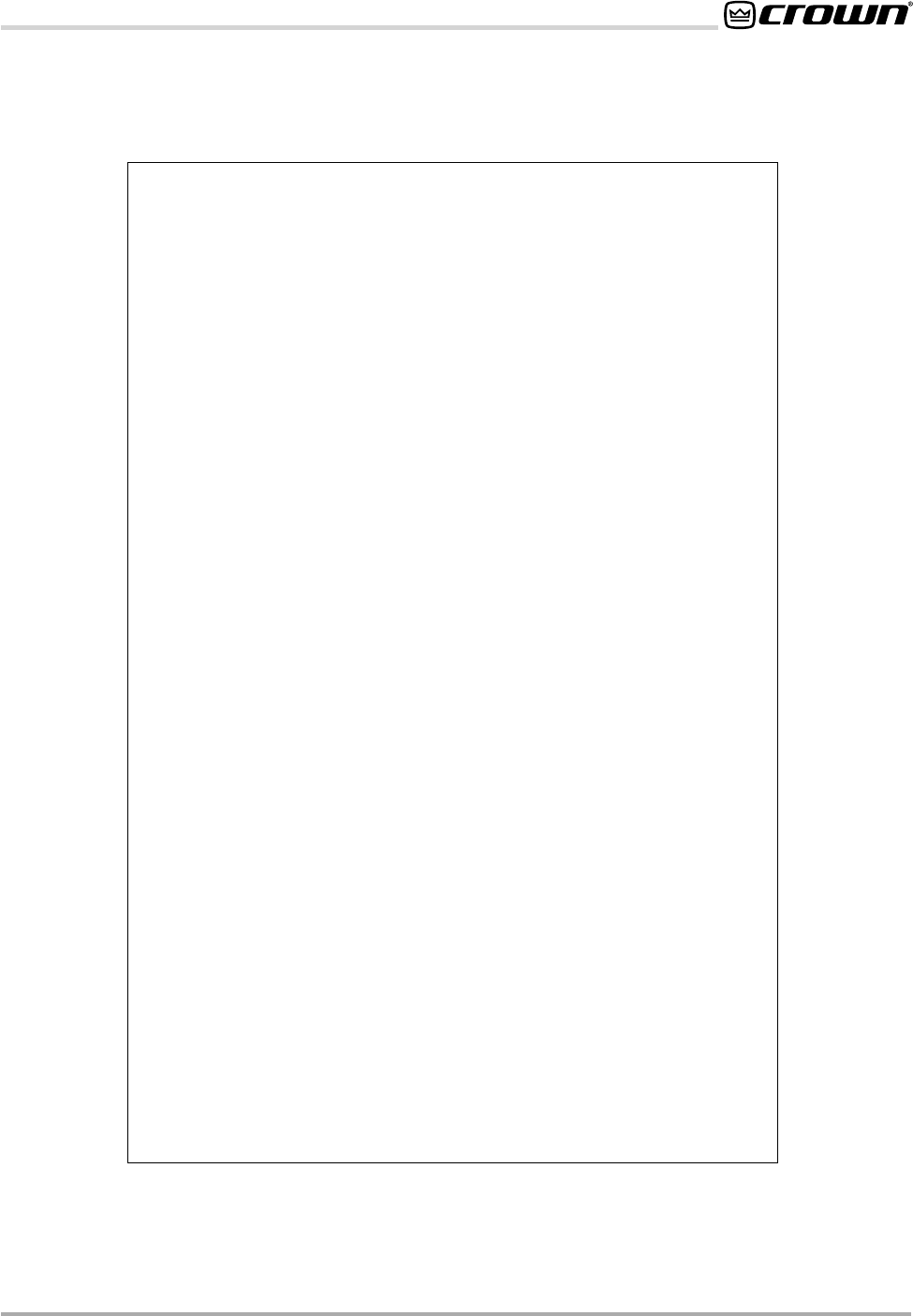
Page 5IQ–AMB-5 / IQ–SMX-6
Reference Manual
AMB-5 / SMX-6 IQ Mixer/Multiplexer
Quick Install Procedure
This procedure is provided for those who are already familiar with Crown’s
IQ System
®
and who would like to install the mixer/multiplexer in the
shortest time possible. Less experienced installers or those wishing a full
explanation of the installation procedure are encouraged to go to Section
3 where the full installation procedure is described.
Prepare the mixer/multiplexer:
1 Set the IQ address switch (Figure 3.3) on the mixer/multiplexer to
an unused IQ address.
3 If the mixer/multiplexer is to be used as a system interface, set the
baud rate and parity switches.
Mounting:
4 Mount the unit into a standard 19-inch (48.3-cm) equipment rack or
cabinet, or it can be stacked.
Install the wiring:
5 Connect the mixer/multiplexer to the IQ System via the Crown Bus,
or directly to the host computer if the mixer/multiplexer is to be used
as the system interface (see Section 3.1 if more information is
needed).
6 Turn off all amplifiers or other equipment that will either feed or be
connected to the unit
.
7 Connect the audio wiring to the mixer/multiplexer inputs and out-
puts.
8 Connect any circuits to be used with the AUX connector to the unit.
9 Connect the unit to the AC receptacle.
Prepare the audio system:
10 Set all equalizers, filters, delays and any other processing equip-
ment the will be in the signal chain before or after the mixer/multi-
plexer.
11 Set and verify all level and gain settings on all amplifiers or other
equipment that will either feed or be connected to the unit
.
Configure the mixer/multiplexer:
12 Set input selector switches for Mic, Line, or Phantom, depending
upon input signal to be fed to the input.
13 Set gain levels on the back of the unit.
14 Use IQ software to set up the mixer/multiplexer software-controlled
features.


















