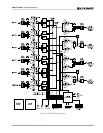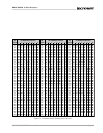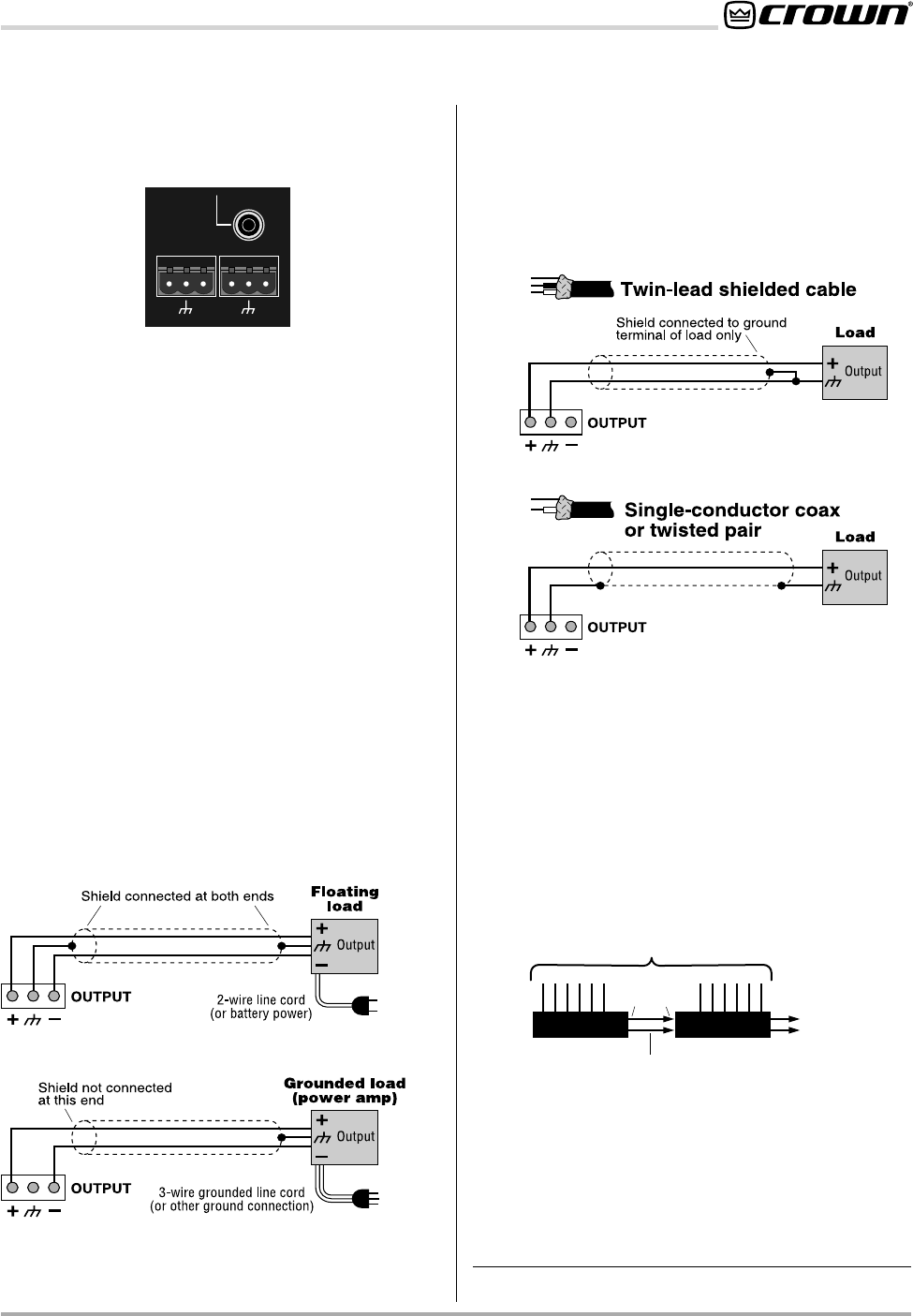
Page 25IQ–AMB-5 / IQ–SMX-6
Reference Manual
AMB-5 / SMX-6 IQ Mixer/Multiplexer
Each bus output can drive any number of inputs within
this impedance range.
+–+–
AUDIO
OUT
1
MAIN BUS
STACK
IN
Both main and bus outputs are wired the same way.
Balanced output wiring is shown in Figure 6.7.
Notice that the shield is not connected to the output
ground terminal if the load is connected to AC ground.
This prevents unwanted ground loops. Unbalanced
output wiring is shown next.
* The level of each signal on the stacked ouput bus is controlled by the unit
having the signal as an input.
SMX-6 SMX-6
MAIN
OUT
STACK
IN
12 INPUTS
2
OUTPUTS
STACKED
OUTPUTS
Stacking mixer/multiplexers can create an almost un-
limited number of inputs; however, there will still only be
two main and two auxiliary bus outputs for connection
to other equipment. See Section 6.1.5 to find output how
to increase the number of outputs.
Figure 6.6 Audio Output Section
Figure 6.7 Balanced Audio Output Connections
The main audio outputs are provided for connection
with other audio equipment such as power amplifiers.
They can also be “stacked” with the outputs of other
mixer/multiplexers to increase the number of mixer in-
puts For example, two 6x2 IQ–SMX-6s can be stacked
to create a 12x2 mixer. This is described in Section 6.1.4
The bus outputs are turned on or off by relays and func-
tion like the AUX “send” outputs on a conventional mix-
ing console. They are switched on or off by the IQ
System. This special design allows many bus outputs
to be connected to a common audio bus in a multiple-
zone network (like a large airport paging system). Be-
cause the bus outputs are controlled by the IQ System,
they can be kept off until they are actually used, pre-
venting too many of them from being on at the same
time and loading down a common audio bus network.
The versatile bus outputs can be used for any audio
system where switchable outputs are desired, such as
switchable recording outputs.
6.1.4 Stack Inputs
the “stack in” jacks (Figure 6.6) enable the audio inputs
to be increased by stacking 2, 3 or more mixer/multi-
plexers to create a 12x2, 18x2 or wider mixer. Use 2-
conductor shielded cable to route the signal from the
main output of one unit to the stack input (RCA phono
jack) of the second unit. Use the outputs of the last unit
in the stack for connection to amplifiers or other exter-
nal audio equipment.*
Figure 6.8 Unbalanced Audio Output Connections
Figure 6.9 A 12x2 Mixer Using 2 Mixer/Multiplexers