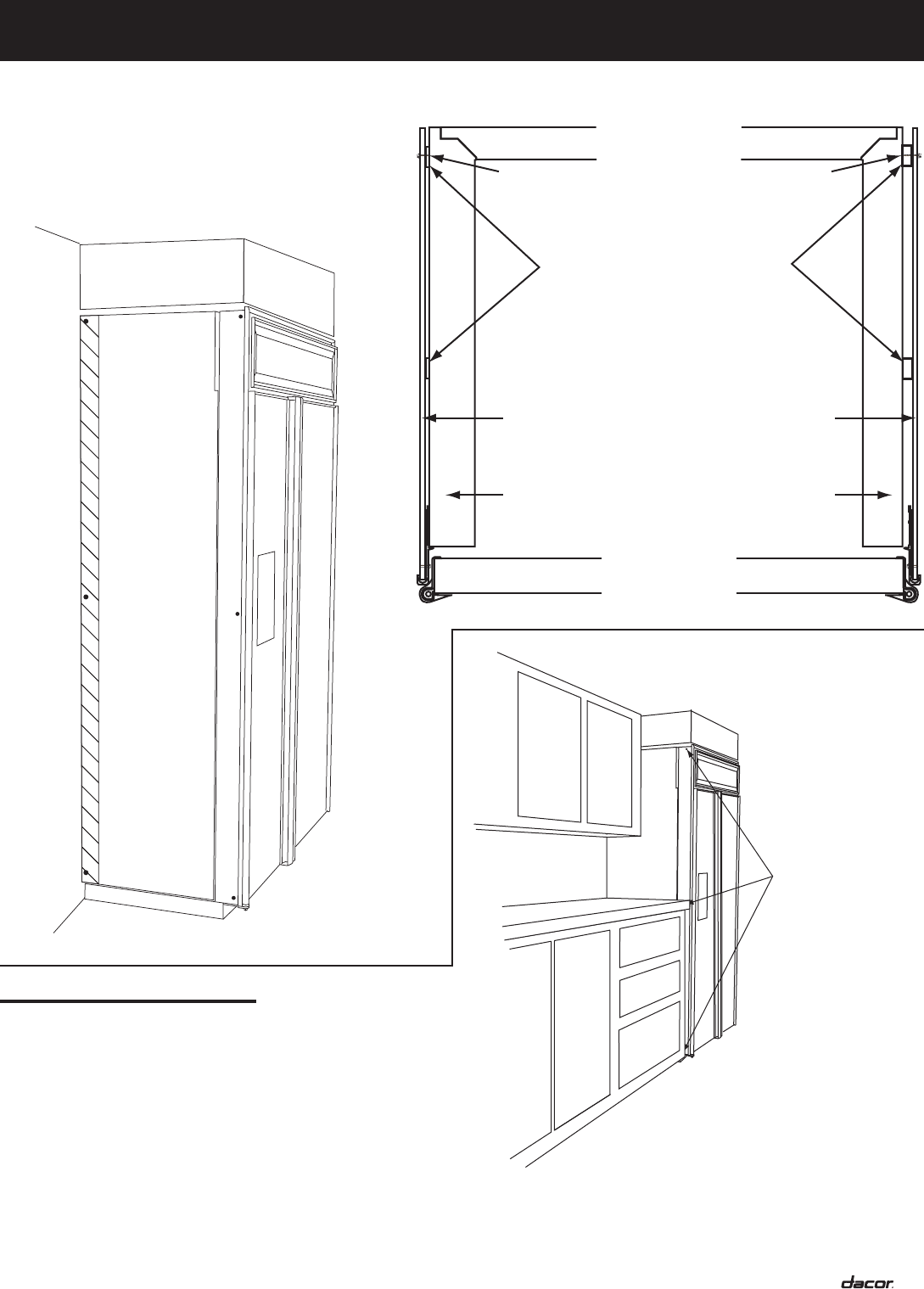
13
insTallaTion insTRuCTions
Side Panel Installation
If using side panels with the Dacor
®
Built-In Refrigerator,
they will need to be 1/4-inch thick. Slide the panel into
position and secure with screws indicated by the shaded
area. A 3/16-inch spacer is required between the cabinet
and side panel. A 1/2-inch thick by 10 1/4- inch tall spacer
is required if the side panel extends up into the machine
compartment area on the refrigerator side.
Backside of Unit
Freezer Side of Unit
Door
1/4" side panel fitted up to
the cabinet trim (top view)
on Freezer side.
3/16" (5mm)
Spacers
#8-32 1/2"
Screw
1/4" (6mm) Side Panel
1/4" side panel fitted up to
the cabinet trim (top view)
on Refrigerator side.
Backside of Unit
Refrigerator Side of Unit
1/2" (13mm) Spacers
on side of machine
compartment
[3/16" (5mm) below the
machine compartment]
Door
#8-32 1/2"
Screw
1/4" (6mm) Side Panel
Drill 3 holes through
vertical frame into
cabinetry where
applicable.
(approx. location)
anChoRing The uniT
After the door and side panels have been installed, and the unit
has been leveled and door adjustment has been completed, you
may anchor the unit to the opening.
◊ First, make sure the unit has been leveled and aligned, and
the doors are adjusted.
◊ Drill three 3/16” holes through both outer trims.
◊ Drill a 1/8” pilot hole into the cabinetry.
◊ Install screws.


















