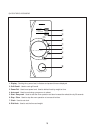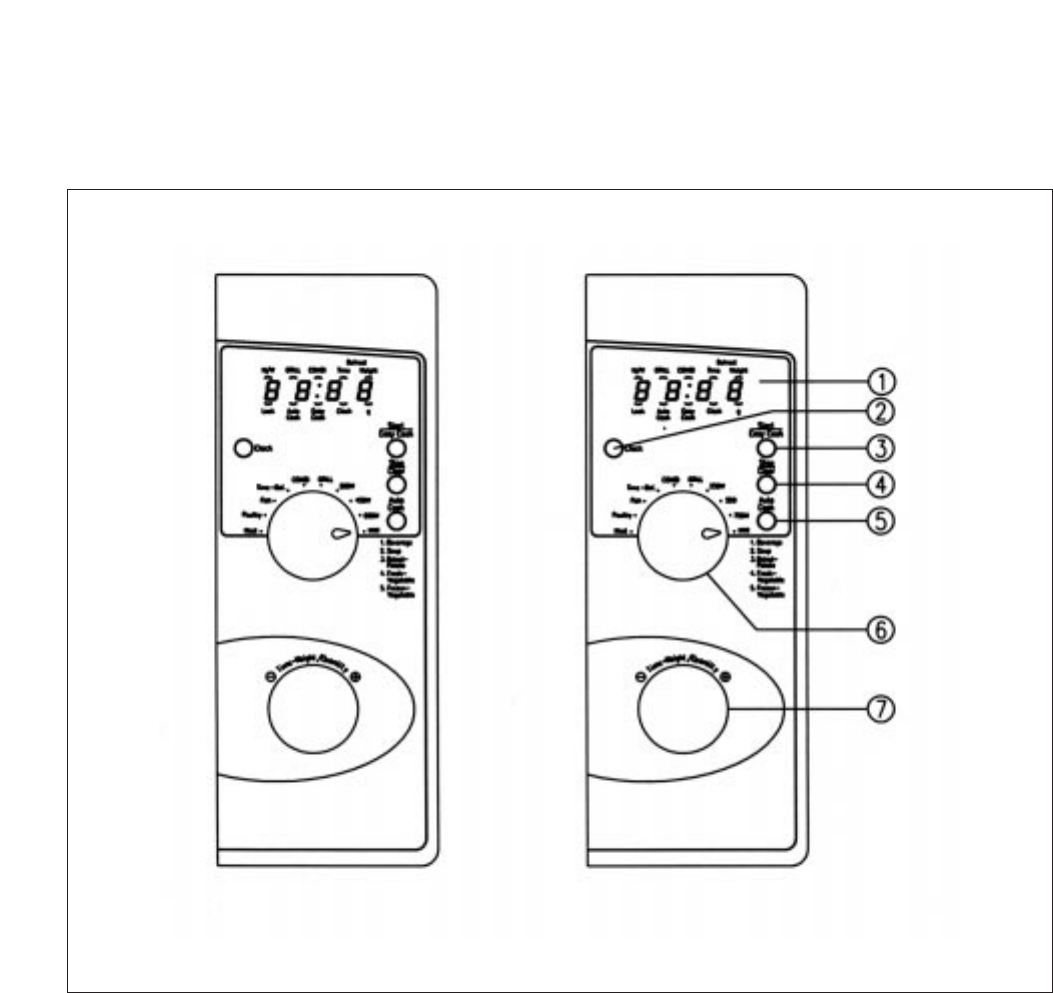
14
1. Display - Cooking time, power level, indicators and present time are displayed.
2. Clock - Used to set clock.
3. Start/Easy Cook - Used to start operation, also for easy start (each press adds 30 seconds microwave
cooking time).
4. Stop/Clear - Used to stop the operation or to delete the cooking data.
5. Auto Cook - Used to cook using a program.
6. Knob - Turm to set the cooking menu and select a microwave power level.
7. Knob - Dial for setting time and weight.(You can also extend the time of the current operation by 1
minute by turning the dial knob, except defrosting)
3) KOG-376T1S, KOG-396T1S