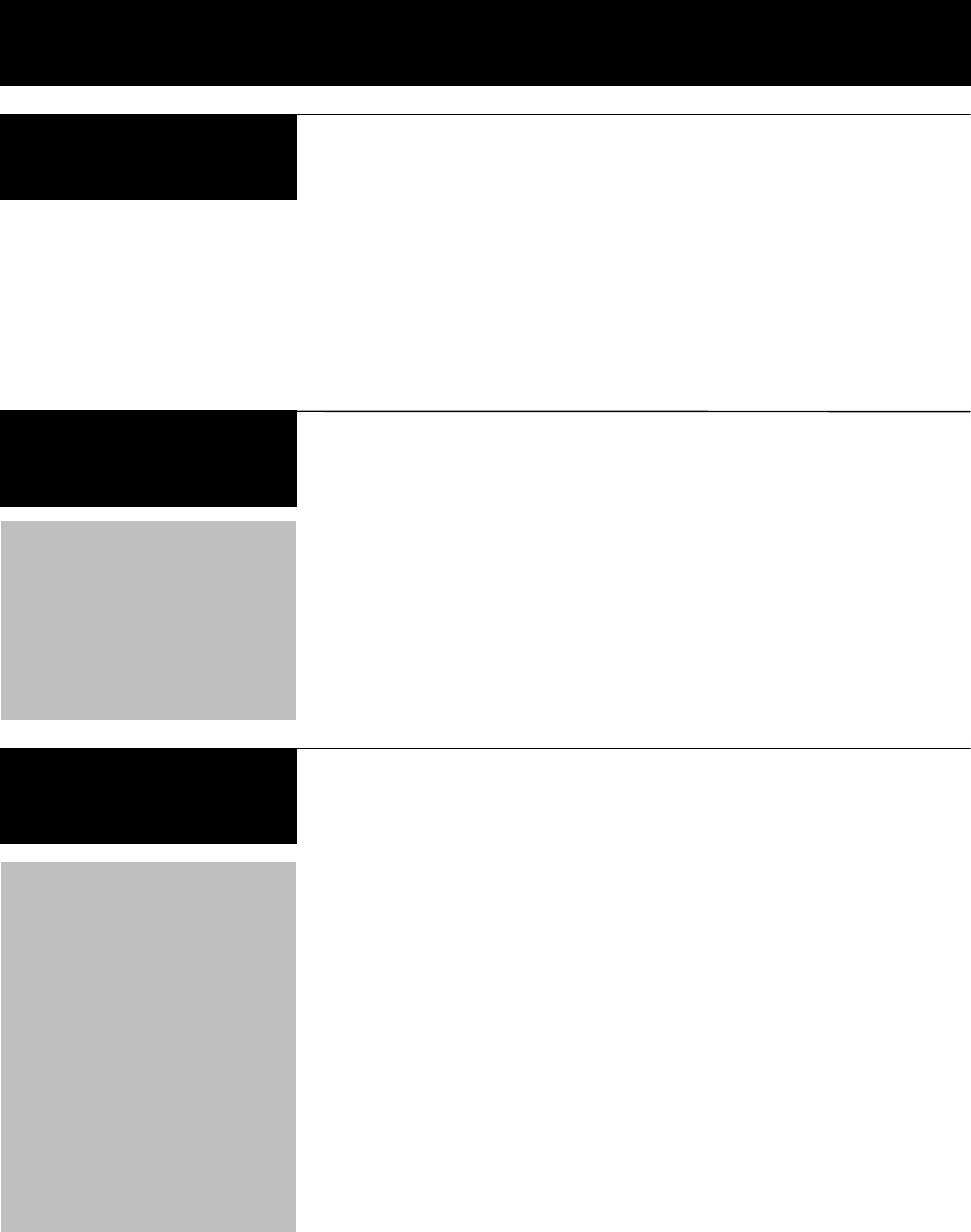
Allows you to cook or reheat food automatically without entering a time or selecting a power level. In addition to
selecting the amount of servings, some MENU COOKING programs give you the option of specifying between two
portion sizes. These programs will show two different size pictures of the same item, the smaller of the two pictures
will have one dot (•) signifying one press if you are cooking a smaller portion and the larger of the two pictures will
have two dots(••) signifying a double press if you are cooking a larger portion. (Please refer to the menu cooking
instructions on the following pages)
17
Operating Instructions
MENU COOKING
BAKED POTATO
1 Press once to cook a 4-6 oz
potato. Press twice to cook a
8-10 oz potato.
2 Enter quantity using the
Number pad.
3 Press START/STOP.
BEVERAGE
/SOUP
1. The Potato servings heats
one (1) to four (4) servings
of any size potato.
2. Press BAKED POTATO
once to select a cook time
for small to medium sized
potatoes (4-6 oz), or press
twice to select a cook time
for large size potatoes (8-10
oz.).
3. Select quantity (see “Menu
Cooking Guide” on pgs. 12-13).
4. Press START/STOP.
1. The Beverage/Soup feature
heats 1 to 4 servings of any
beverage or soup.
2. Press BEVERAGE/SOUP
once for 5 to 7 oz portions,
press twice for 10 to 12 oz
portions.
3. Select amount of serving.
(see “Menu Cooking Guide”
on pgs. 12-13).
4. Press START/STOP.
Warning:
Drinks and soups heated with
the Beverage/Soup
feature may
be very hot. Remove the
container with care.
1 Press once to select a 5-7 oz
beverage or bowl of soup. Pres
twice to select a 10-12 oz
beverage or bowl of soup.
2 Enter amount of servings on
the Number pad.
3 Press START/STOP.


















