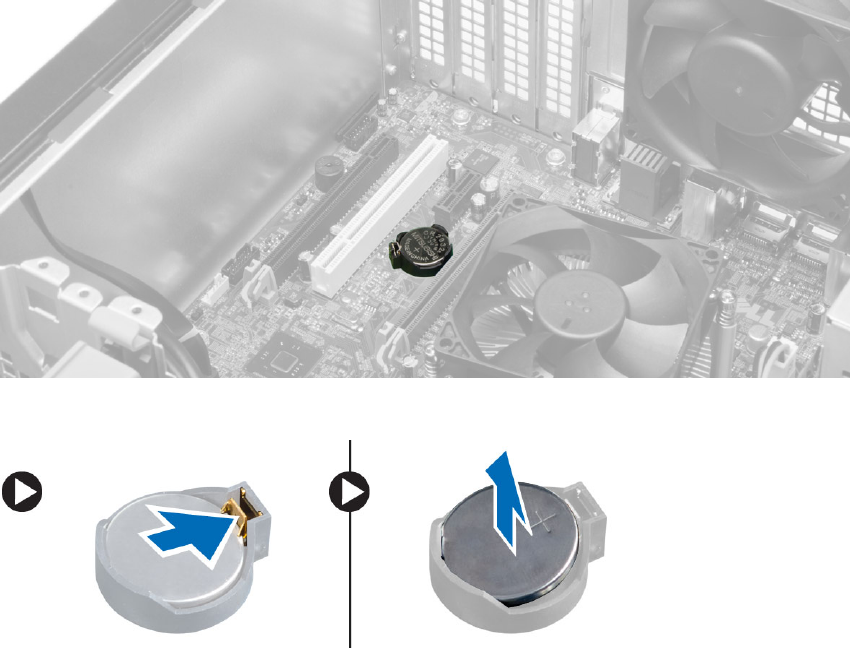
4. Press the release latch away from the battery to allow the battery to pop-up from the socket and lift the coin-cell
battery out of the computer.
Installing the Coin-Cell Battery
1. Place the coin cell battery in its slot on the system board and press until the release latch springs back into place
and secures it.
2. Install the expansion card.
3. Install the cover.
4. Follow the procedures in
After Working Inside Your Computer
.
Removing the Hard Drive
1. Follow the procedures in
Before Working Inside Your Computer
.
2. Remove:
a) cover
b) front bezel
3. Disconnect the data cable and the power cable from the back of the hard drive. Press the blue securing-bracket
tabs inwards and lift the hard-drive bracket out of the hard-drive bay.
13


















