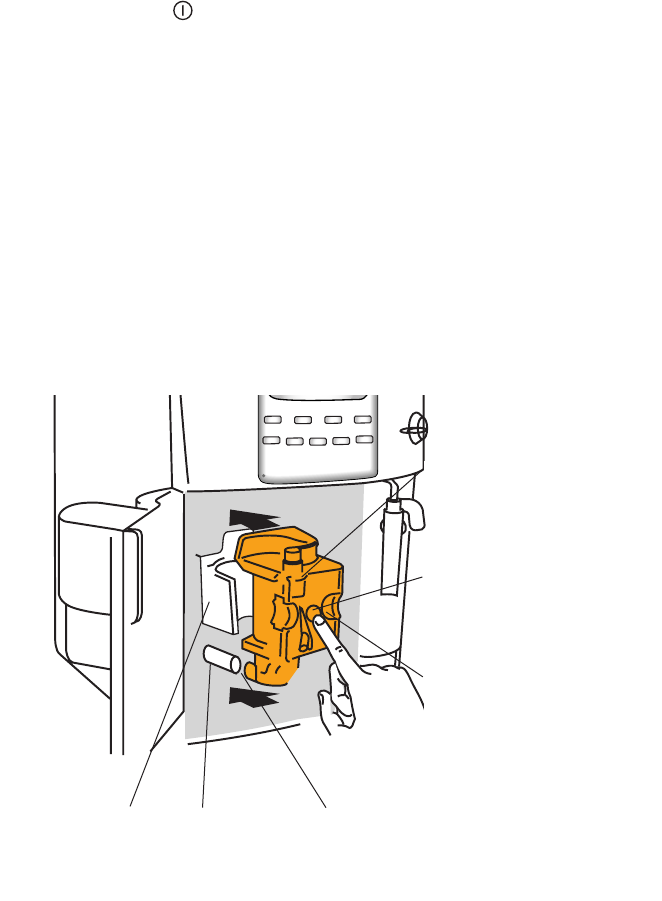
15
11.1 Cleaning the coffee maker
Clean the grounds container (as described in section 5, note 7) whenever it requires emptying.
The water tank should also be cleaned regularly.
The drip tray is fitted with a level indicator (red) showing the level of water it contains.
When the indicator starts to become visible (a few millimeters under the drip tray), the drip tray must be emp-
tied and cleaned.
Check that the holes in the coffee spout are not blocked. To unblock them, scrape the dry coffee residues
away with a needle (fig. 24).
11.2 Cleaning the infuser
The infuser must be cleaned regularly to avoid the build-up of coffee encrustations which could cause mal-
function.
Proceed as follows:
•Turn the appliance off by pressing the button (fig. 6) (do not unplug) and wait for the display to go
off;
• Open the service door (fig. 13);
• Remove the drip tray and the grounds container (fig. 14) and clean;
•Press the two red release buttons on the infuser (fig. 25) and pull it out;
• IMPORTANT: THE INFUSER CAN ONLY BE REMOVED WHEN THE APPLIANCE IS OFF. ATTEMPTING TO
REMOVE THE INFUSER WITH THE APPLIANCE ON MAY CAUSE SERIOUS DAMAGE.
•Wash the infuser under running water, without using detergents. Never wash the infuser in the dishwas-
her;
• Clean the inside of the appliance thoroughly. To remove coffee encrustations from the inside of the
appliance, scrape with a plastic or wooden fork (fig. 26) then vacuum up the residues with a vacuum
cleaner (fig. 27);
• Replace the infuser by sliding it onto the supports and pin at the bottom, then push the PUSH symbol fully
in until it clicks into place.
Support
Pin
Infuser
Push the PUSH symbol fully in
until it clicks into place.
After having heard the click,
check that the red buttons have
snapped out.
Bottom pipe on the infuser.
The pin must be inserted into the bottom
pipe on the infuser.


















