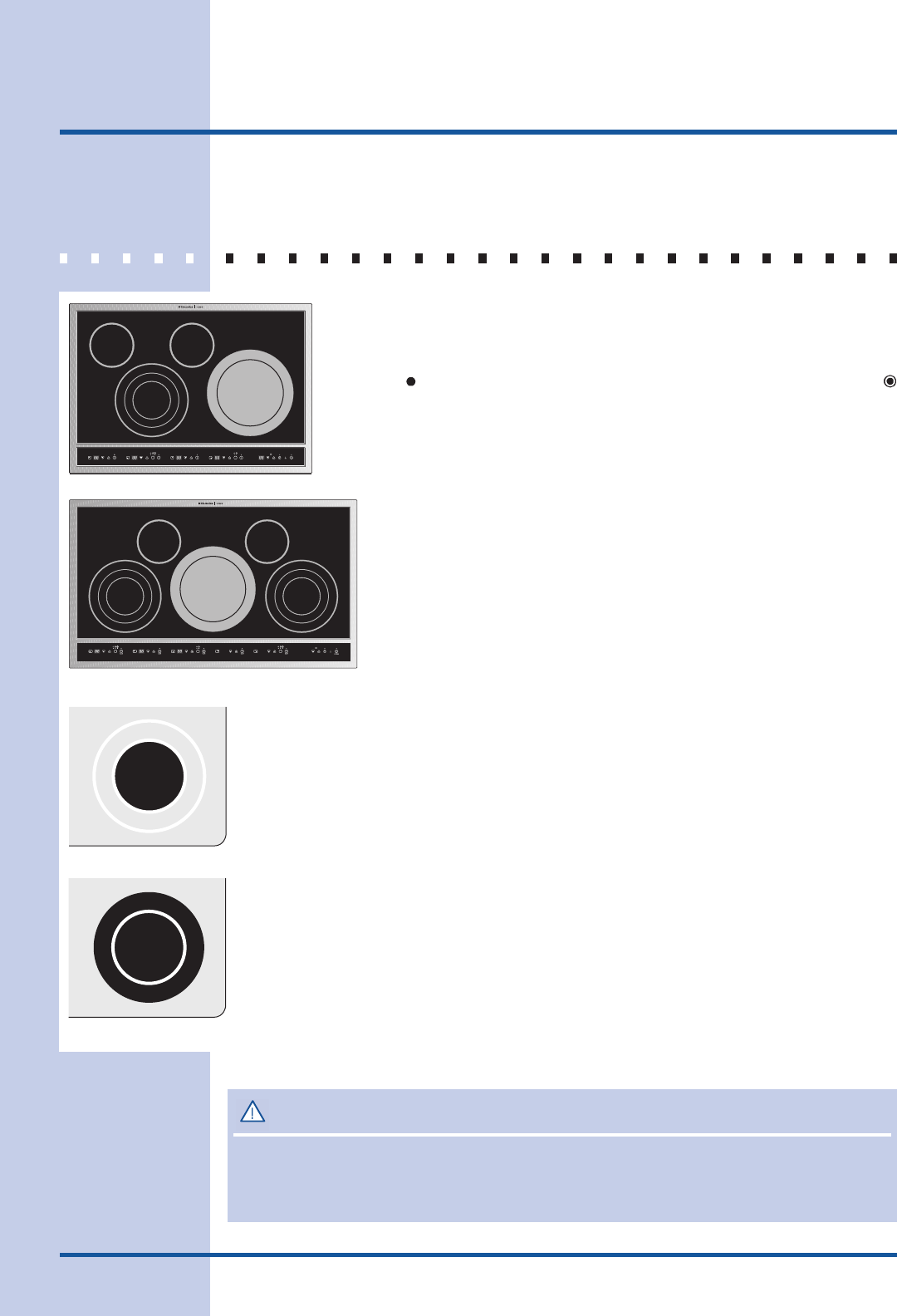
14
Setting Surface Controls
OPERATING THE DUAL SURFACE RADIANT ELEMENT
Both the 30” and 36” cooktops are equipped with dual radiant surface element
located as shown in Figs. 1 & 2. A touch key pad on the element controls is used
to select one of the 2 positions of the element. Symbols and indicator lights on
the control panel are used to indicate which coil of the dual radiant element will
heat. The symbol indicates that only the INNER coil will heat (Fig. 3). The
symbol indicates that both INNER and OUTER coils will heat (Fig. 4). You may
switch from either coil setting at any time during cooking.
Fig. 3
Fig. 4
CACA
CACA
CA
UTIONUTION
UTIONUTION
UTION
Radiant surface elements may appear to be cooled after they have been turned OFF. HE (Hot Element)
message will turn ON and will continue to glow until the glass cooktop has cooled down to a moderate
level. The glass surface may still be hot and burns may occur if the glass surface is touched before the
indicator light has turned OFF.
On/Off On/Off
POWER
On/OffOn/Off


















