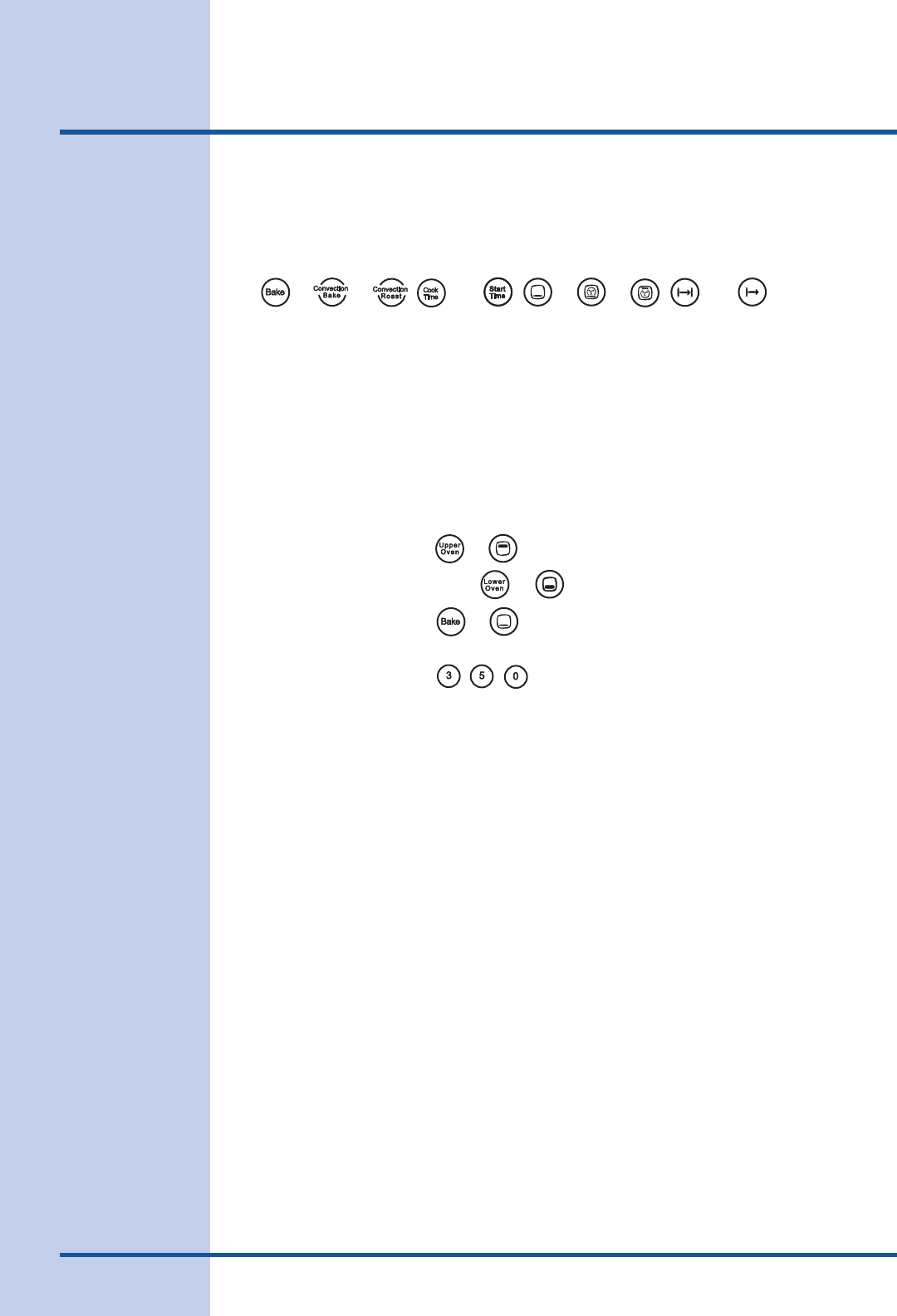
26
Cooking Instructions
The or or , and ( or or , and ) pads control the
Delayed Time Bake feature. The automatic timer of the Delayed Time Bake will turn the
oven on and off at the time you select in advance. NOTE: If your clock is set for normal 12
hour display mode the Delayed Time Bake feature can never be set to start more than 12
hours in advance.
To program the oven for a delayed BAKE start time and
to shut off automatically (example for upper oven baking
at 350°F, starting at 5:30 for 30 minutes):
1. Be sure that the clock is set with the correct time of day.
2. Arrange interior oven rack(s) and place the food in the oven.
3. Press or . (Note: To use the lower oven instead of the upper
oven, press or at this time.)
4. Press or .
"UPPER"
,
"BAKE"
will flash and
"- - -"
will appear in
the display (Figure 1).
5. Press , ,
"UPPER"
,
"BAKE"
will continue to flash and


















