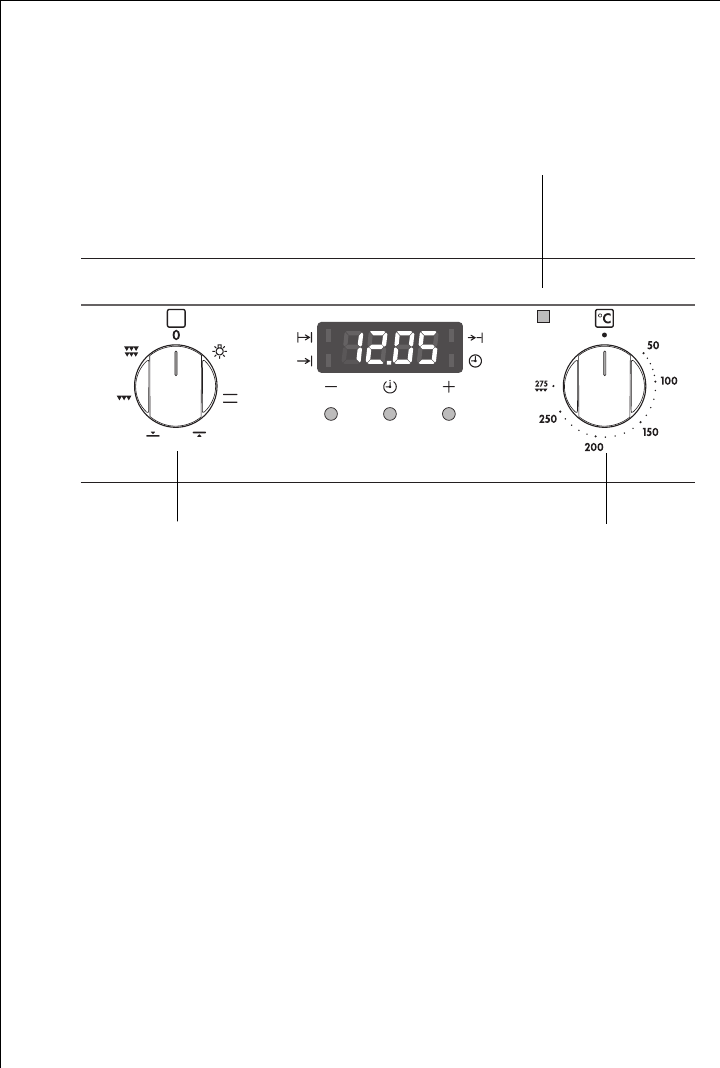
12
Using the Oven
Switching the Oven On and Off
1.Turn the “oven functions” switch to the required function.
2.Turn the “temperature selection” switch to the required temperature.
The red temperature pilot light is illuminated while the oven is heating
up.
3.To switch off the oven, turn the “oven functions” switch and the “tem-
perature selection” switch to the zero position.
3 Cooling fan
When the oven is switched on, the fan comes on automatically to keep
the surfaces the appliance cool. When the oven is switched off, the fan
continues to operate to cool the appliance down, then switches itself
off.
Temperature Pilot Light
Oven Functions
Temperature selector


















