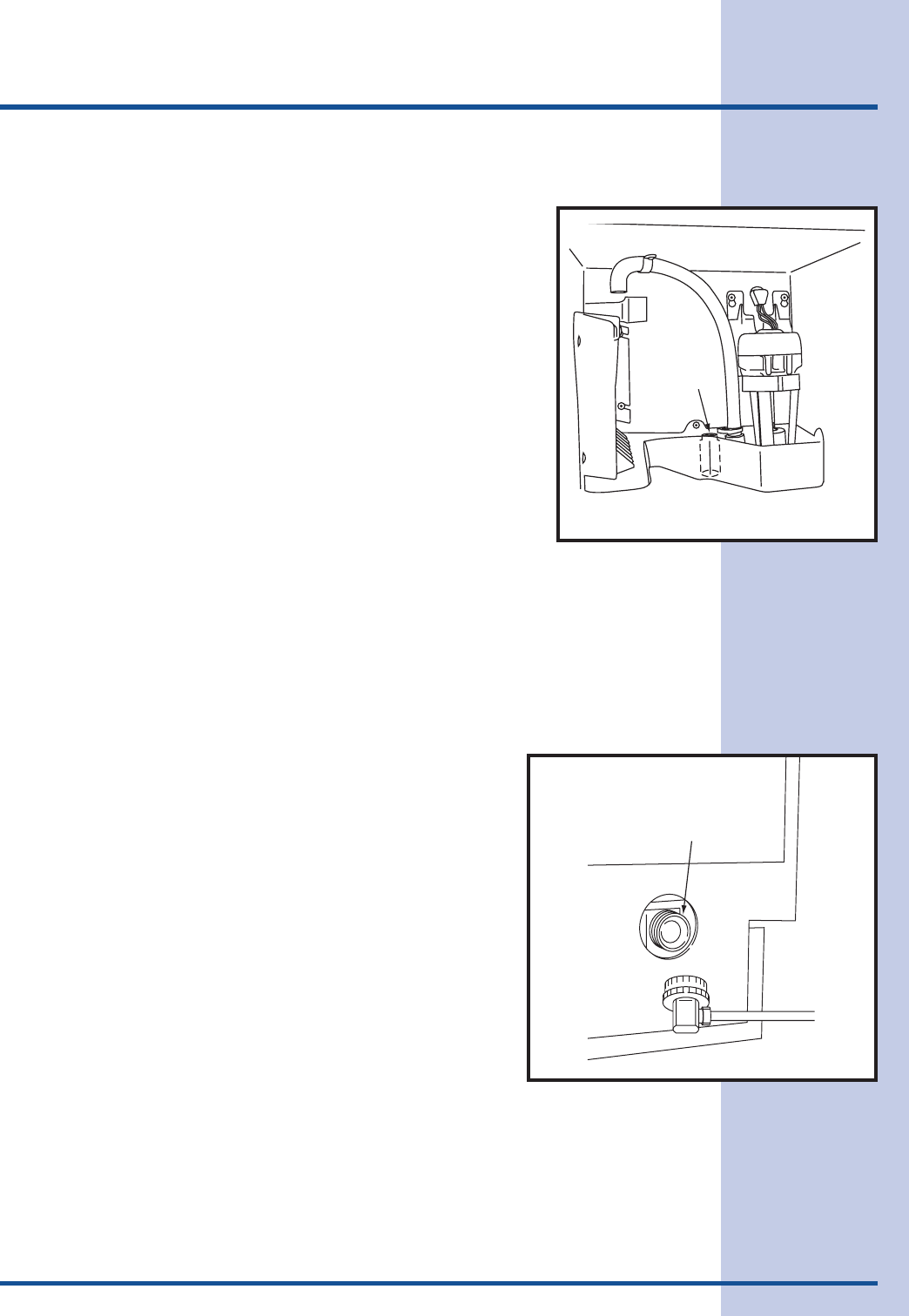
29
Figure 34
Maintenance
4 Remove the overflow tube by lifting it up while using a
slight back and forth motion to loosen it from the drain
hole (see Figure 34). The water in the reservoir will flow
down the drain.
5 Replace the overflow tube after all of the water has
drained from the reservoir.
6 Move the cycle selector switch to the CLN position.
7 When water begins to flow over the evaporator
(approximately 3 minutes), add one package of Electrolux
Ice Machine Cleaner to the water reservoir.
8 Reinstall inside front cover.
9 When the self-cleaning process stops (approximately 45
minutes) it may be desirable to clean the storage bin at
this time (see Interior Cleaning).
10 Move the cycle selector switch to the ICE/ON position to resume ice
production.
Inlet Screen Cleaning — Every Year
The solenoid valve inlet screen must be cleaned at least once each year as
follows:
1 Shut off the water at the water supply valve.
2 Pull the unit out to access the back panel (see
Figure 35).
3 Disconnect electrical power to the unit.
4 Disconnect the entire hose connector from the water
solenoid valve (see Figure 35).
5 Use a tooth brush to clean sediment from the inlet
screen. DO NOT remove the screen.
6 Re-connect the water supply line to the water solenoid
valve. Tighten connector securely. Open the water
supply valve and check for leakage at the water
connection. Make sure the water supply line is not
kinked.
7 Reconnect power to the unit before re-installing.
8 Make sure the drain system is working properly and the drain hose is not
pinched or kinked. Pour one gallon of cool, fresh water into the ice bin. The
water should drain freely. If your ice maker is equipped with a drain pump, the
pump should drain the ice bin.
UL209a
OVERFLOW
UL103_C
O
WATER
CONNECTION
Figure 35


















