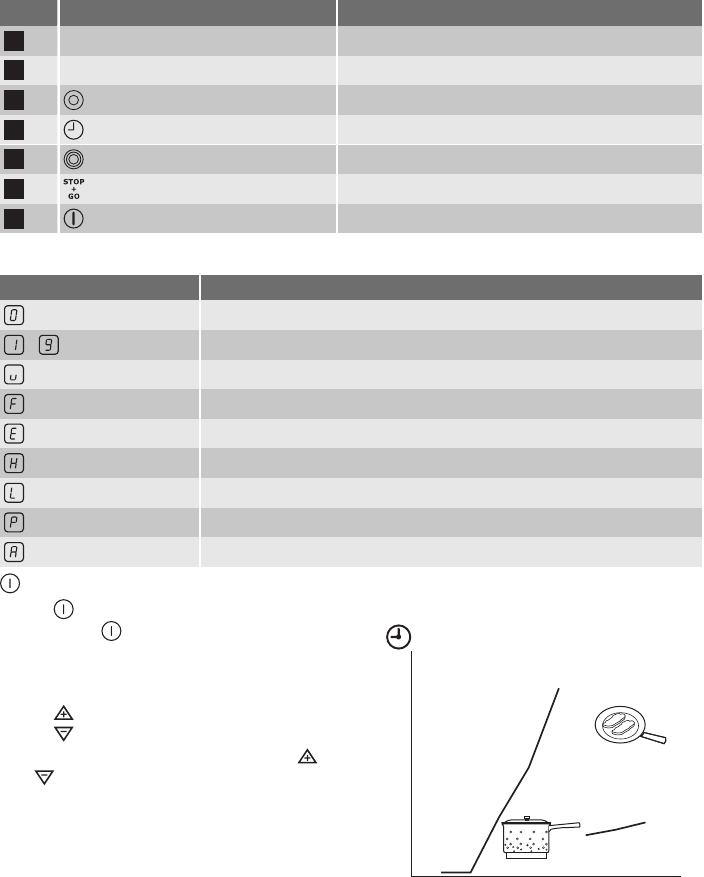
sensor field function
4
cooking zone's indicators of timer shows for which zone you set the time
5
the timer display shows the time in minutes
6
starts double zone
7
selects the time for cooking zone
8
starts double and triple zone
9
starts and stops the STOP&GO function
10
starts and stops the hob
HEAT SETTING DISPLAYS
Display Description
The cooking zone is off
-
The cooking zone operates
Keep warm setting is on
The induction cooking zone does not sense the cookware
There is a malfunction
A cooking zone is still hot (residual heat)
Key Lock/Child Lock is on
Power function is active
The automatic heat-up function is on
ON AND OFF
Touch
for 2 seconds to start the appli-
ance. Touch
for 1 second to stop the
appliance.
THE HEAT SETTING
Touch
to increase the heat setting.
Touch
to decrease the heat setting. The
display shows the heat setting. Touch
and at the same time to switch off the
cooking zone.
AUTOMATIC HEAT UP
You can get a necessary heat setting in a
shorter time if you activate the Automatic
Heat Up function. This function sets the
highest heat setting for some time (see the
1
2
3
4
5
6
7
8
9
10
11
0
123456789
electrolux 7


















