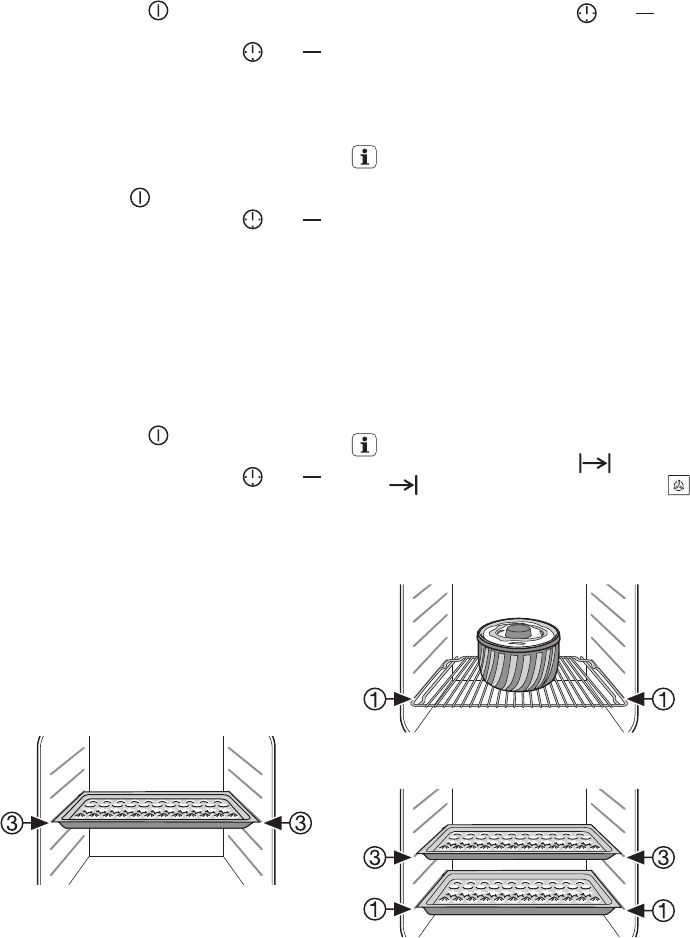
Activating the child safety device
1. If necessary, switch on the appliance
using the On/Off
button. No oven
function must be selected.
2.
Press and hold the Selection
and
buttons at the same time, until “SAFE”
appears in the display.
The child safety device is now set.
Cancelling the child safety device
1. If necessary, switch on the appliance us-
ing the On/Off
button.
2.
Press and hold the Selection
and
buttons at the same time, until “SAFE”
disappears from the display.
The child safety device is now cancelled and
the appliance is again ready for use.
Button lock
To ensure that oven functions set are not ac-
cidentally altered.
Activating the button lock
1. If necessary, switch on the appliance
using the On/Off
.
2. Select the oven function.
3.
Press and hold the Selection
and
buttons at the same time, until “LOC” ap-
pears in the display.
The button lock is now engaged.
Cancelling the button lock
Press and hold the Selection
and but-
tons at the same time, until “LOC” disap-
pears from the display.
The button lock is automatically lifted when
the oven function is switched off.
Oven Automatic cut-out
If the oven not switched off after a certain
time, or if the temperature is not modi-
fied, it switches off automatically.
The last temperature set appears in the
temperature display.
The oven switches itself off when the
oven temperature is:
30 - 120°C after 12.5 hours
120 - 200°C after 8.5 hours
200 - 250°C after 5.5 hours
250 – max °C after 3 hours
Using the appliance after an automatic
cut-out
The automatic cut-out is cancelled, if the
clock function Cook time
/ End time
or the oven function Slow cook
is set.
Baking
Oven levels
• Baking with Conventional Cooking is only
possible on one level.
• When baking with Fan Cooking one to two
baking trays can be put into the bottom
oven at the same time:
1 tray, e.g. oven level 3
1 cake in cake tin, e.g. oven level 1
2 tray, e.g. oven levels 1 and 3
12 electrolux


















