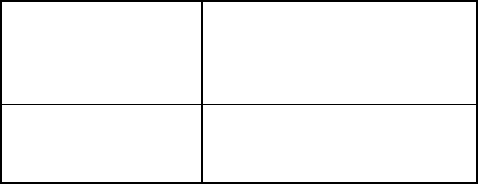
15
Activating/deactivating the acoustic signal
The acoustic signal can indicate acoustically:
– at which water hardness the water softener is
set.
– when a dishwashing cycle has finished.
– when an error has occurred with the dish-
washer.
You can switch on/off the acoustic signal in the follow-
ing way:
1. Press the ON/OFF button.
The LED indicators for all the buttons in the con-
trol panel that are now able to be selected will
become illuminated.
3
If the only LED indicator illuminated is one
that belongs to a programme button, this
means that this dishwashing cycle has been
activated. The dishwashing cycle must be
deselected (RESET):
Press function buttons 2 and 3 simultane-
ously for approx. 1 second.
The LED indicators for all the buttons in the
control panel that are now able to be
selected will become illuminated.
2. Press function buttons 2 and 3 simultaneously
and keep them pressed.
The LED indicators for the function buttons 1 to 3
will flash.
3. Press function button 3.
The LED indicator for function button 3 will flash.
The
w display will indicate the current setting:
4. Pressing function button 3 will change the setting.
5. Once the
w display is indicating the required set-
ting, press the ON/OFF button. The setting is now
saved.
The
w display is
continuously illumi-
nated:
Acoustic signal activated
(ex-factory setting)
The
w indicator is
not flashing:
Acoustic signal deactivated


















