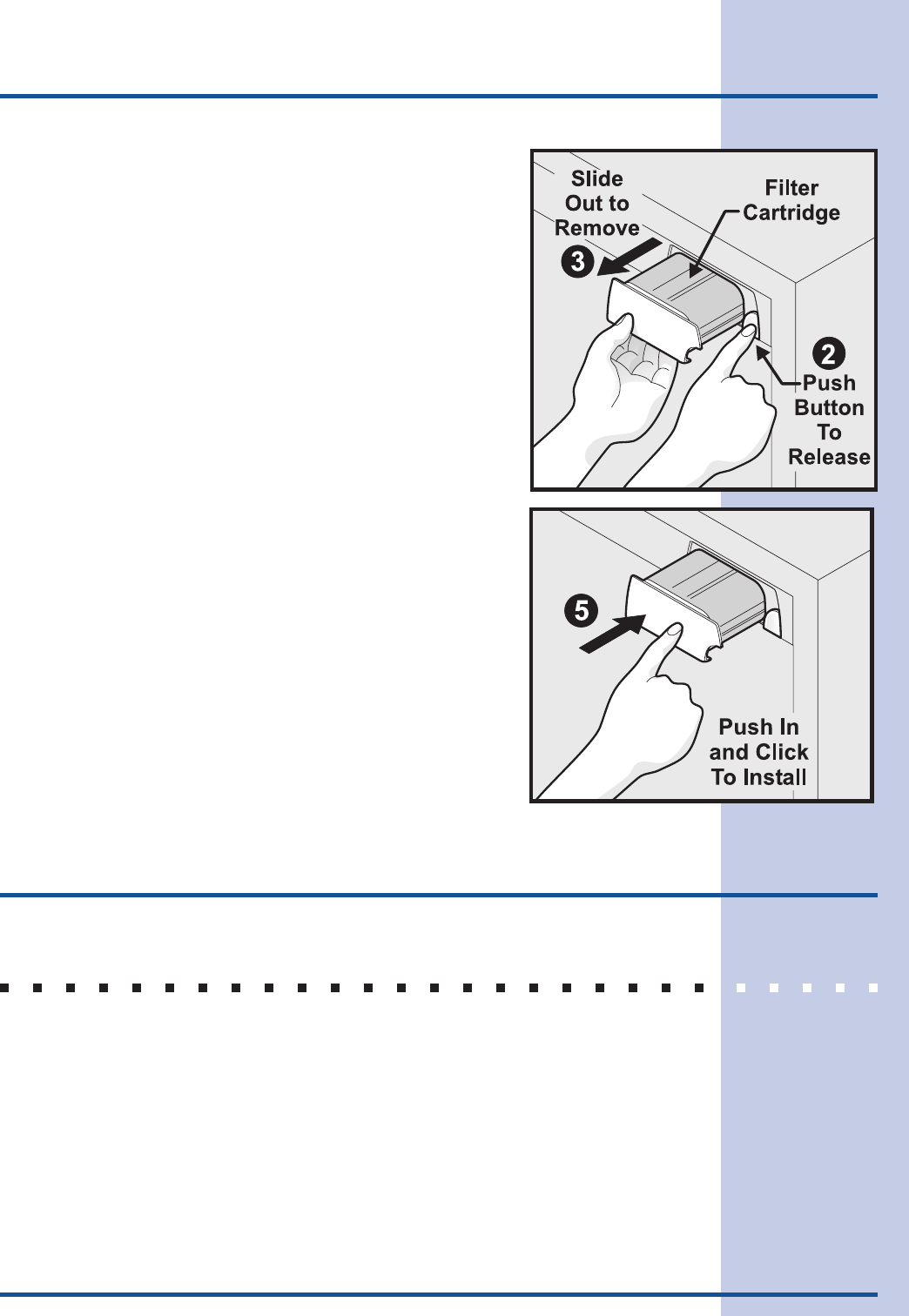
25
Changing The Filters
1 Turn Off the ice maker power switch (see the earlier
section for more about turning off the ice maker).
2 Push the filter release button to the right of the
cartridge to disconnect it.
3 Slide the old filter cartridge straight out of the housing
and discard it.
4 Unpackage the new filter cartridge and slide it gently
into the filter housing until it stops against the snap-in
connector at the back of the housing.
5 Push firmly until the cartridge snaps into place.
When fully engaged, the front of the filter cartridge
should be flush with the filter release button.
6 Turn On the ice maker power switch (see page 23 for
more about turning on the ice maker).
7 Press a drinking glass against the water dispenser
while checking for any leaks at the filter housing. Any
spurts and sputters that occur as the system purges
air out of the dispenser system are normal.
8 After filling one glass of water, continue flushing the
system for about three minutes.
9 Press and hold the Filter Status button on the Ice &
Water Dispenser control panel for 3 seconds. The
light flashes red, amber, and green to indicate the
Filter Status has been reset.
Storing Food & Saving Energy
IDEAS FOR STORING FOODS
Fresh Food Storage
• Keep the fresh food compartment between 1.1° C and 4.4° C with an
optimum temperature of 2.8° C (see the earlier section for more information
about temperature settings).
• Avoid overcrowding the refrigerator shelves, which reduces air circulation and
causes uneven cooling.
Fruits and Vegetables
• Store fruits and vegetables in crisper drawers, where trapped moisture helps
preserve food quality for longer time periods.


















