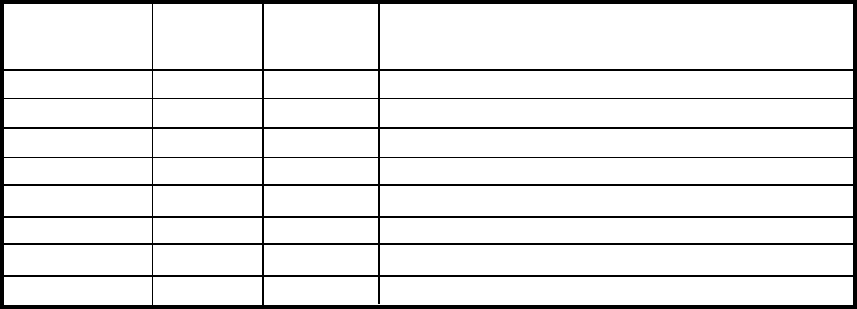
26
CANCELLING A PROGRAM
To cancel a program after it has started, press and
hold the Start button until “P1-P8” displays in the LCD
window. You will have to reselect the program and
options and press Start again to restart the unit.
Before you restart the unit, make sure the detergent
dispenser is still closed; otherwise, you will have to
add detergent.
EDW294E PROGRAMS
Wash Rinse
Wash Temps Temp
Program (° F) (° F) Recommended Loads
Soak & Hold House House Heavily soiled items, such as pans or casseroles
Pots & Pans 150 150 Heavily soiled loads, such as pans or casseroles
Heavy Wash 150 150 Heavily soiled loads, such as pans or casseroles
Normal Wash 140 150 Normally soiled loads
Quick Wash 130 130 Lightly soiled loads
China & Crystal 130 130 China and crystal items
Delicate 130 130 Delicate items
Sani-Clean 160 150 Items that can withstand high water temps
END-OF-PROGRAM BUZZER
At the end of the program, a prolonged buzzer will
sound to indicate the program is complete. To disable
(or enable) the buzzer, follow the instructions below:
1. Turn the power off.
2. Press and hold the Program button while your
press the On/Off button. The LCD will display one
of the following:
B0 = buzzer is on
B1 = buzzer is off
3. Press the Program button to toggle between B0
and B1. Release the Program button when your
preference displays.
4. Wait six seconds for the change to be set. A short
beep will sound when the change is accepted.


















