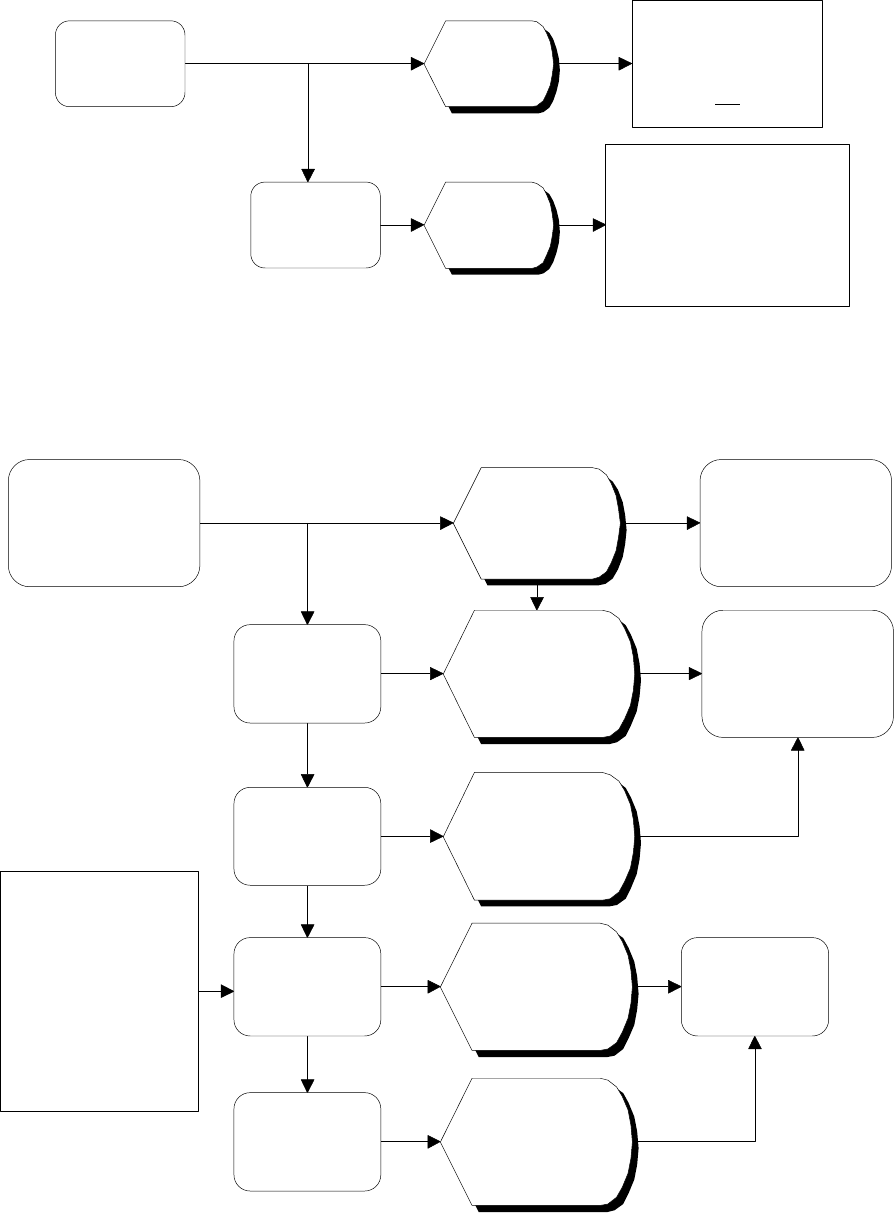
- 19 -
4.4 Diagnostics Quick Reference Flow Chart cont'd
Press Power
Button
Press
Start/Pause
button
Stand - by
mode
LCD is Rd backlight
and displays CC.
Touchswitch panel is
Red Red Red Red
Select desired cycle and
operate as normal.
Continuous cycle is indicated
by backlight alternating
between green & orange. In
this mode the cycle count is
displayed.
#4 Continuous Cycle Test Mode
Continuous
cycle
Once a mode has been entered, press Power to exit diagnostics
except Display and Show Off modes) which require the plug to be removed from the power socket.
Rinse Aid Adjustments/Tub Open Beep/Water Pressure Setup
LCD Display on. Hold
the Programme and
Eco Touch Switches
simultaneously for
5 seconds
Push Wash
Programme Selection
Touch Switch to select
dose of Rinse Aid.
Each LED = 1cc.
Press Key Lock.
Press Power to Exit.
Machine Beeps
and "HP" is
displayed in
the LCD.
This turns the
Smiley Face off &
deactivates Tub
Open
beeps.
Press Key Lock
This turns the
Smiley Face on &
activates Tub
Open
beeps.
Press
Start/Pause
Press
Start/Pause
This adjusts
water pressure
set up from high
to low.
This adjusts
water pressure
set up from
low to high
Press Power to
exit
Water Pressure option
is available if water
pressure is below
50kPa and a 'U1'fault
occurs during wash
cycles. If this happens
then change water
pressure setting to 'LP'.
(Factory setting is 'HP'.)


















