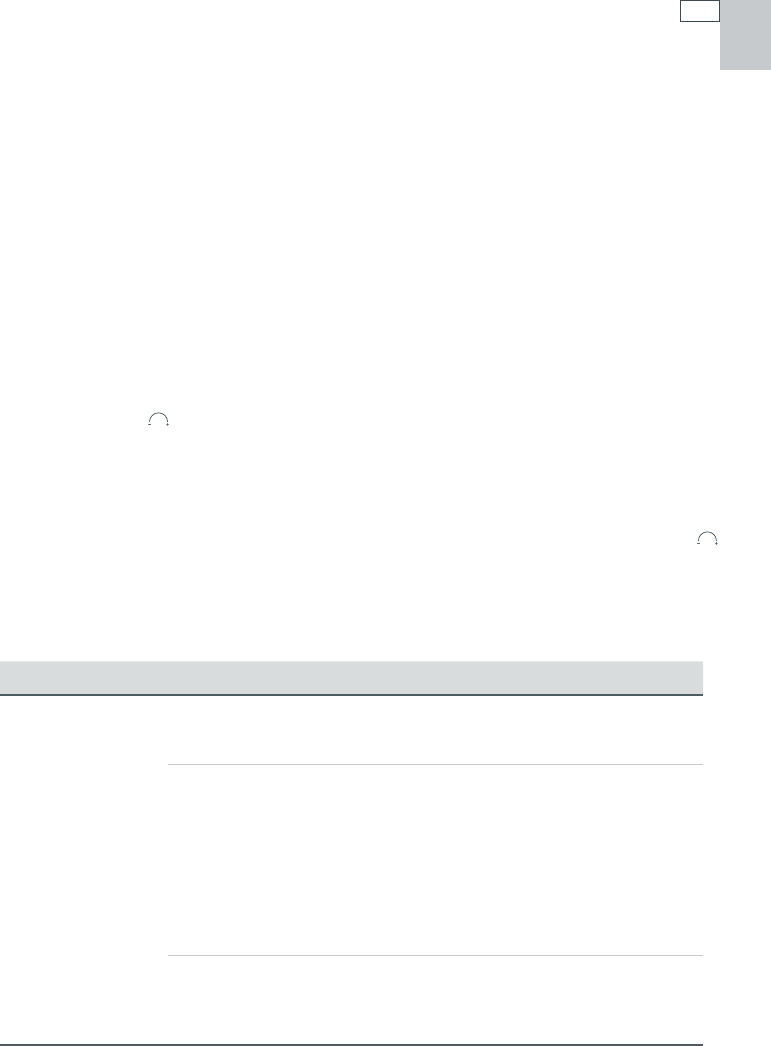
37
US
CA
Troubleshooting
Fault codes
If there is a fault, the oven will beep every second, and a fault code will appear in the clock
display as a letter ‘F’ with a number after it.
Important!
Do not turn off the mains power supply to the oven if you get a fault code. The fans are needed to cool the
oven.
For safety, this oven is designed to self-cool. Turning off the power while the oven is hot may damage the
oven and its surrounding cabinetry.
If you get a fault code:
1
Note the fault code.
2
Turn the temperature and function knobs to OFF.
3
Press the
PUSH TO
CLEAR
button. The oven may have already self-corrected, and this will be
enough to clear the fault.
4
Call your Fisher & Paykel Authorized Service Center with the fault code information.
Note: if your are unable to immediately clear the fault code or contact your Fisher & Paykel
Authorized Service Center, wait for the oven cooling fans to stop, and then press the
PUSH TO
CLEAR
button again. It is likely that the oven will now clear the fault. If it does not, then you may turn
the oven off at the wall once the fans have stopped and the oven has completely cooled down.
Troubleshooting
Problem Possible cause What to do
Oven does not
work
Power supply is not
connected.
Have a service company/electrician
check power connections, wiring and
fuses.
Clock is not set due to
power cut or failure.
You must set the clock before you can
use the oven. The oven will go into
‘Set Up’ mode when the electricity
is restored after a power cut. The
function and temperature displays will
be unlit and unresponsive. The colon
(:) in the clock display will flash. See
‘Setting the clock’.
Oven door is open.
The elements are disabled by the door
switch when the door is open. Make
sure the door is properly closed.


















