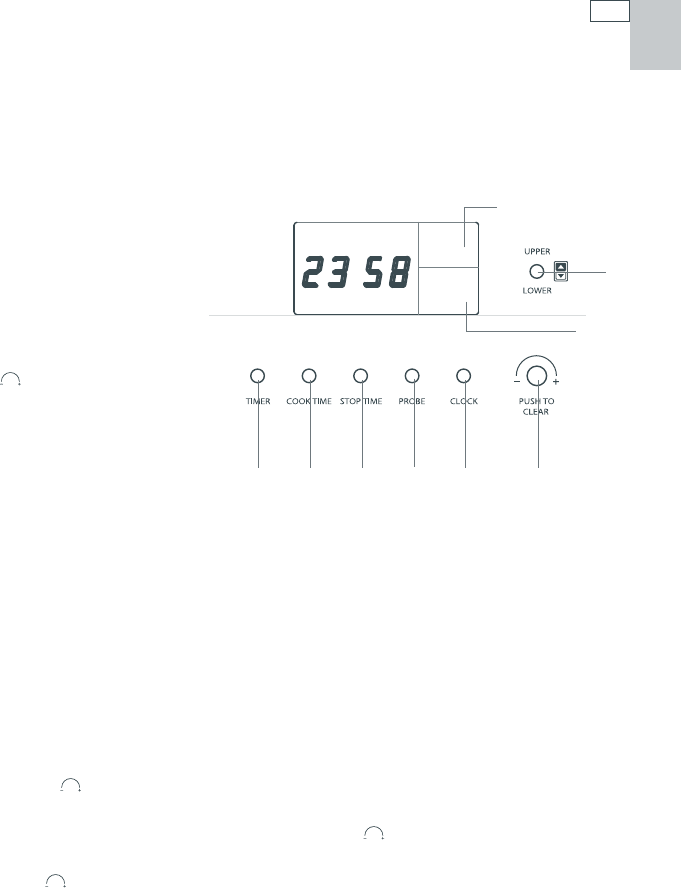
7
US
CA
Using your oven - before you start
Using the oven controls
In double ovens, knobs on the left are for the upper oven and knobs on the right are for the
lower oven. Pushing the oven cavity selector button lets you toggle between the oven cavities,
for example if you are setting automatic programs.
a
TIMER button
b
COOK TIME button
c
STOP TIME button
d
PROBE button
e
CLOCK button
f
PUSH TO
CLEAR
button (rotate/press)
g
Upper oven cavity display
h
Lower oven cavity display
i
Oven cavity selector button - press this
button to toggle between upper and
lower cavity settings
g, h,
and
i
are on double models only
Timer
You can use the timer at any time, even when you are not using the oven.
To set the timer
1
Press the TIMER button. The TIMER symbol and the colon will flash in the clock display.
2
Rotate the
PUSH TO
CLEAR
button until you have the time you need. Press the TIMER button or wait
eight seconds for the setting to be adopted and the timer will begin to count down.
3
To cancel the timer, press the TIMER button then the
PUSH TO
CLEAR
button.
4
When the set time finishes, the TIMER symbol and 0:00 will flash and the oven will beep. Press the
TIMER or
PUSH TO
CLEAR
button to stop the beeping and clear the timer.
The timer does not turn the oven off.
g
h
f
i
d
ecba


















