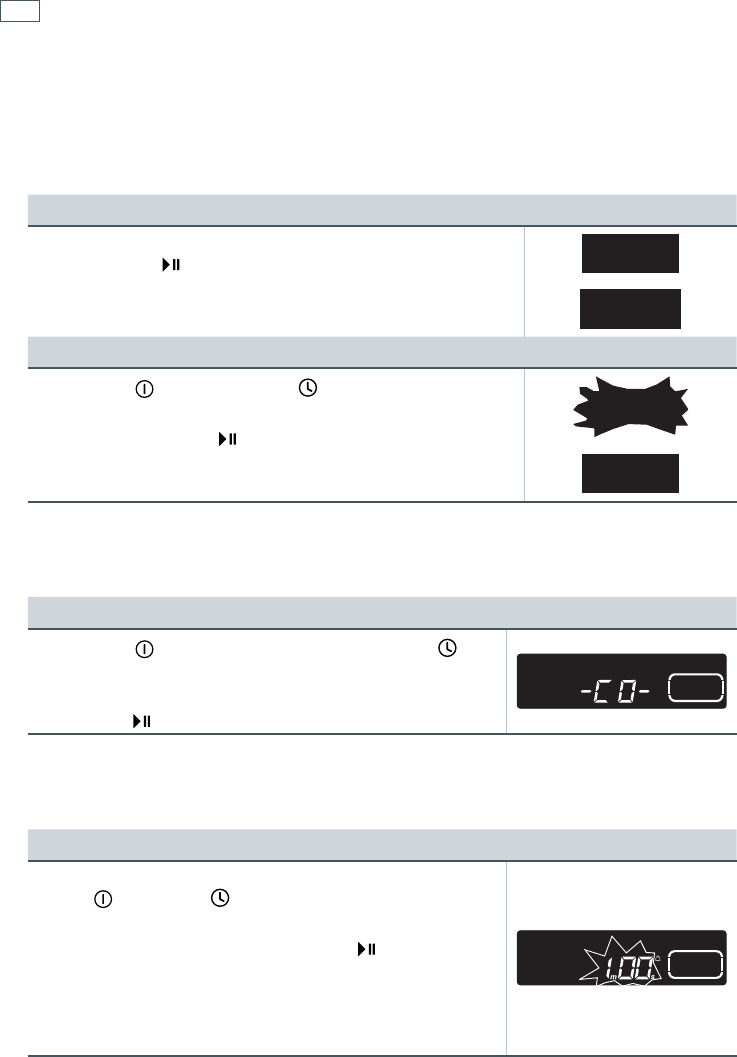
14
Using your appliance
Setting and adjusting the time
After connecting your appliance or after a long period without it being connected to the mains,
the “
12
:
00” button will flash on the display.
To set the time on the clock Display
■
Set the time using the + and - buttons then validate by
pressing the
button.
12:00
06:30
When the time has to be changed Display
■
Press the button then press twice. The time will flash.
Program the new time (e.g. 7:30) using the + and - buttons.
■
Validate by pressing .
■
A beep will be emitted to confirm that the new time has been
set.
06:30
07:30
Adjusting the contrast
Programming Display
■
Press the button then a few seconds later press ,
until the indication
-CO- appears on the display.
■
Adjust the contrast using the + or - buttons and validate
with the
button.
Timer function
Programming Display
■
You can program the “Timer” function of your oven. Press
the
button then .
■
Adjust the programming time using the - / + buttons, for
example 1 minute. Validate by pressing
. The display
shows the time again but the countdown starts.
■
Once the time has ended, the timer emits a series of beeps
to warn you. These beeps can be stopped by pressing any
button.


















