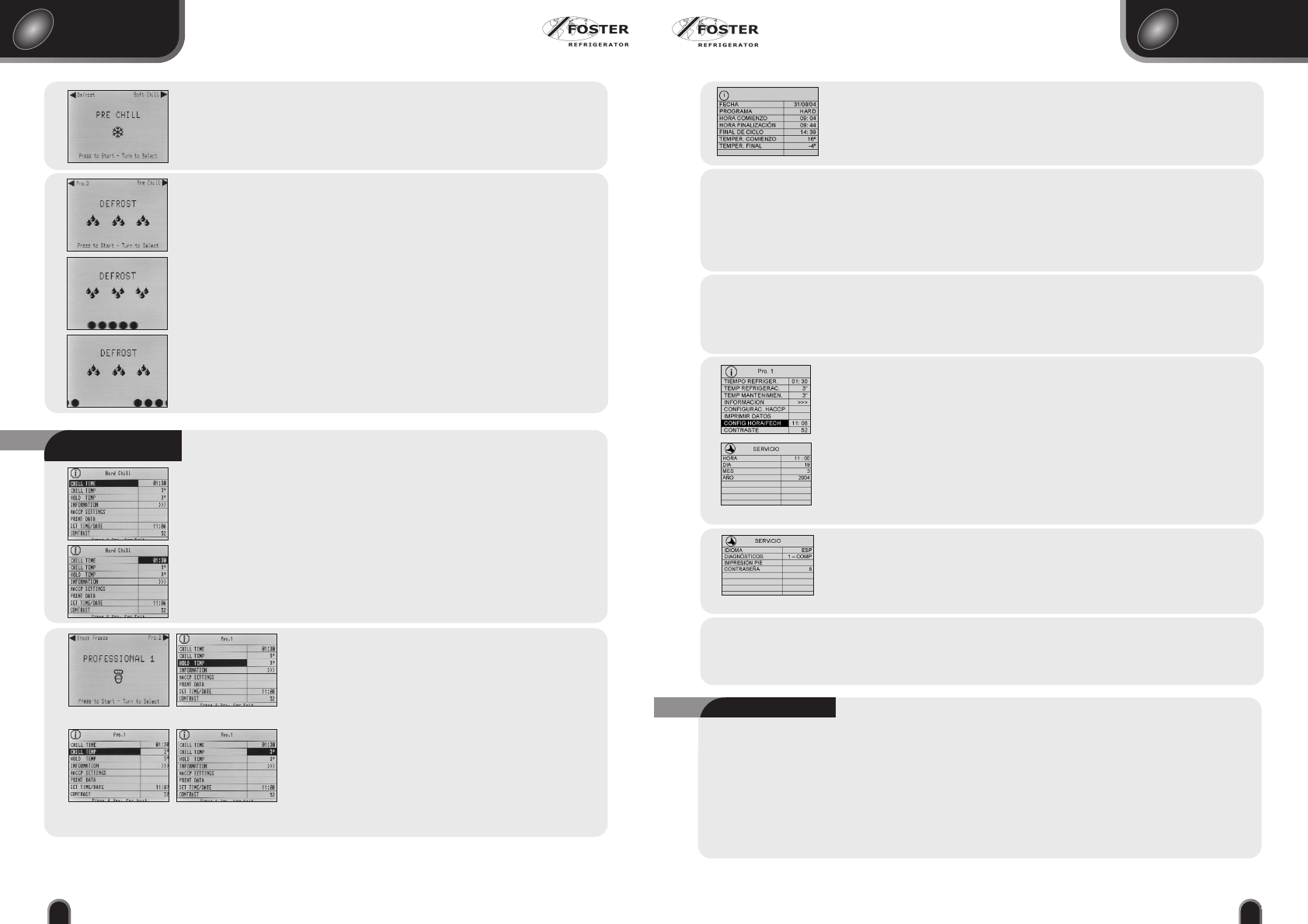
4
english
GB
Pre Chill
This program is used to Pre Chill the cabinet prior to the first cycle. This is done with the
Blast Chiller empty and is a short time based program of about 20 minutes.
It is generally recognised as the correct method of preparing for a blast chill cycle.
The program is selected by rotating the dial until the display shows, press and release the dial to
start the program.
Defrost
Defrosting is not normally required but if there is an ice build up on the coil inside the cabinet a
manual defrost can be selected. Rotate the dial until the Defrost screen, top left, is displayed.
Press and release the dial to start the defrost.
During defrost the screens will alternate between the middle and bottom screens.
Defrost will last 20 minutes and when completed the alarm will sound. Press the dial to
acknowledged or if not wait until it comes to the end of the alarm period, the alarm will stop
and the display will revert to the previous screen.
Chill / Hold temperature adjustments. (Professional 1, 2 or 3 only)
Professional 1, 2 and 3, if configured, are programs that can be used to
tailor the chill time and temperature to suit specific product requirements.
Adjust the 'CHILL TIME' as above. With the 'CHILL TEMP' highlighted, left
(display b.), press and release the dial to move to the temp set, left
(display c.). Rotate the dial clockwise to increase the time, anticlockwise to
decrease. Once the time has been selected, press and release the dial and
'HOLD TEMP' will be highlighted. Follow the procedure for changing chill
temp to change the hold temp.
On completion press and hold the dial for 2 seconds to return to the
program selection screen, to continue press and release the dial for the
program to start.
The chill time and chill / hold temperature adjusted settings are retained
for Professional 1, 2 and 3 programs and will not revert to the default.
Further Operational
Features
7
Chill time adjustment. (All programs excluding Professional 1, 2 or 3)
Whilst in the pre-programmed selection screen press and hold the dial for 2 seconds, the
information screen will be displayed, top left. Press and release the dial to move to the
time set, see bottom left. Rotate the dial clockwise to increase the time, anticlockwise to
decrease. Once the time has been selected, press and release the dial and ‘CHILL TEMP’
will be highlighted. On completion of the program the time changes will revert to the
default settings.
On completion press and hold the dial for 2 seconds to return to the program selection
screen, to continue press and release the dial for the program to start.
Display a)
Display b)
Display d)
Display c)
33
Español
E
Información
Cuando aparece la pantalla de selección del programa, presionar y mantener pulsado el indicador
durante dos segundos, así se mostrará la pantalla de información. Girar el indicador hasta
“INFORMACION”. Presionar y soltar el indicador, la pantalla mostrará el último ciclo. La información
identifica la fecha, el programa actual, la hora inicial y la temperatura inicial y la final.
Configuración del HACCP
Mientras en la pantalla aparece programa de selección, presionar y mantener el indicador pulsado durante dos segundos, la pantalla de
información aparecerá. Girar el indicador hasta que se resalte “CONFIGURACIÓN HACCP”. Presionar y soltar el indicador para acceder a la
opción HACCP. Presionar y soltar el indicador para mover la pantalla de selección para informes largos o cortos, girar el indicador para
seleccionar la opción, una vez seleccionada, presionar y soltar el indicador para su confirmación.
Presionar y soltar el indicador para movernos a la pantalla de selección y para imprimir una muestra, seleccionar 3 ó 5 del intervalo de
selección. Para terminar, presionar y soltar el indicador durante dos segundos para volver a la pantalla de selección de programa.
Imprimir Datos
Mientras aparece la pantalla de selección, presionar y mantener el indicador pulsado durante dos segundos, aparecerá la pantalla de
información. Girar el indicador hasta que “IMPRIMIR DATOS” se resalte. Si se utiliza una impresora manual, encender la impresora en
este momento. Dirigir la impresora hacia los infrarojos cargando sensor (opcional), localizado en pantalla, presionar y soltar el
indicador para cargar la fecha de impresión. Para terminar, presionar y mantener el indicador pulsado durante dos segundos para
volver a la pantalla de programa de selección.
Pantalla Protectora
La pantalla protectora aparecerá si la máquina no se utiliza durante 20 minutos, el suministro eléctrico es conectado. Muestra unas
series de “Z” indicando modo durmiendo. Presionar y soltar el indicador o abriendo la puerta, la unidad se activará, aparecerá el
programa de selección en la pantalla.
Configuración hora y fecha
Mientras en la pantalla aparece selección de programa, presionar y mantener el indicador durante
dos segundos, aparecerá la pantalla de información, mostrado abajo izquierda. Girar el indicador
hasta que “CONFIGURAR HORA/FECHA” se resalte. Presionar y soltar el indicador para acceder a
la pantalla de servicio, mostrado abajo derecha. Presionar y soltar el indicador para mover la hora
en horas y en minutos, girar el indicador para cambiar la hora, una vez que se ha conseguido la
hora correcta, presionar y soltar el indicador para mover a “DIA”. Si es necesario cambiar el día,
el mes y el año cambiar las posiciones utilizando el mismo procedimiento que para cambiar la
hora.
Para terminar presionar y mantener pulsado el indicador durante dos segundos para volver a la
pantalla de selección.
Cambio de Idioma
Cuando en la pantalla aparece programa de selección, presionar y mantener el indicador pulsado durante
dos segundos, la pantalla de información aparecerá y a continuación presionar el indicador durante al
menos dos segundos para que aparezca “SERVICIO MENU”. IDIOMA se resaltará, presionar y soltar el
indicador, “ING” (Inglés) se resaltará. Girar el indicador para cambiar el idioma. Seleccionar el idioma
preferido, presionar y soltar el indicador para confirmar.
Alarmas y Avisos
8
Sonda de Si esta alarma aparece, permanecerá en el programa seleccionado hasta que éste se complete. Sin embargo, cualquier
Aire: funcionamiento será posible.
Sonda del Si esta alarma aparece, permanecerá en el programa seleccionado hasta que éste se complete, sin embargo cualquier
Evaporador: funcionamiento será posible. Llame al servicio autorizado de Foster.
Sonda del Si esta alarma aparece, automáticamente cambiará a un programa controlado por tiempo hasta que éste se complete,
Alimento: sin embargo cualquier funcionamiento será posible. Llame al servicio autorizado de Foster.
Puerta La pantalla continuará mostrando el mensaje de alarma hasta que la puerta se cierre. Si el cierre de la puerta no cancela
abierta: la alarma, llame al servicio autorizado de Foster.


















