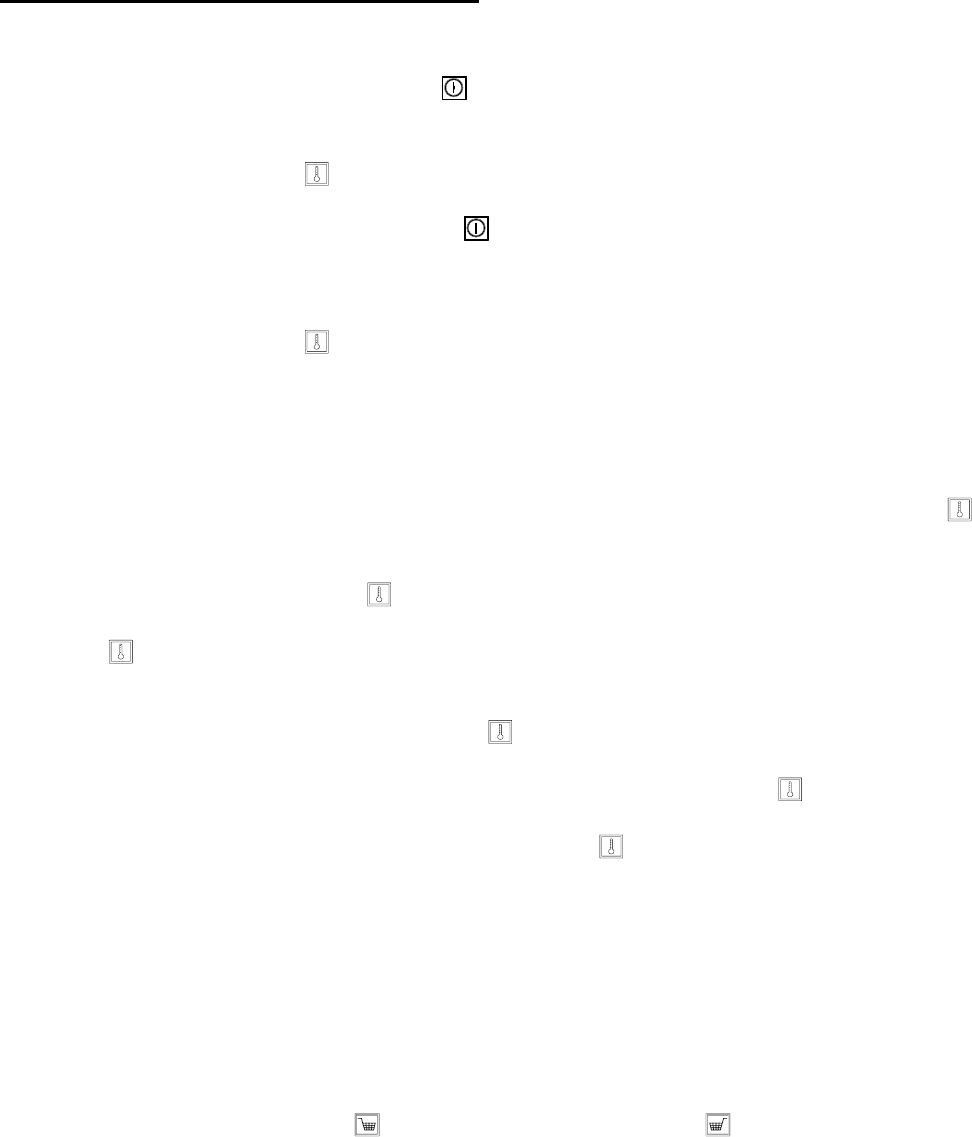
2–3
TIMER OPERATING INSTRUCTIONS
1. Turn the timer on.
On Full-Pot Units: Press either ON/OFF switch. The left basket cooking time will appear in
the left LED display and the right basket cooking time or the setpoint will appear in the right
LED display. To toggle between the setpoint and cooking time in the right display, press either
Temperature Check Switch .
On Split-Pot Units: Press the left ON/OFF switch for the left frypot and the right switch for
the right frypot. The left basket cooking time or the left frypot setpoint will appear in the left
LED display. The right basket cooking time or right frypot setpoint will appear in the right LED
display. To toggle either display between the setpoint and cooking time, press the corresponding
Temperature Check Switch .
2. Adjust the setpoint. (NOTE: When entering Celsius temperatures the value displayed may
decrease by one degree shortly after it is entered. This is normal and is due to the internal
Fahrenheit to Celsius conversion process.)
On Full-Pot Units: If the cooking time is displayed, press either Temperature Check Switch
to toggle to the setpoint display. The last entered setpoint will be displayed in the right LED
display. To change the setpoint, enter a new temperature with the right Number Key Pad. Press
either Temperature Check Switch to return to the cooking time display. If you do not need to
change the setpoint, return to the cooking time display by pressing either Temperature Check
Switch .
On Split-Pot Units: If the cooking times are displayed, toggle to the setpoint display by pressing
the corresponding Temperature Check Switch . The last entered setpoints will be displayed in
the LED windows. To change a setpoint, enter a new temperature with the corresponding
Number Key Pad. Press the corresponding Temperature Check Switch to return to the
cooking time display. If you do not need to change the setpoint, return to cooking time display
by pressing the corresponding Temperature Check Switch
.
3. Enter the cook times.
The Basket Lift Timer will time the cooking cycle for the time displayed in the left and right LED
displays. To change the time on the left timer – enter a new time with the left Number Key Pad.
To change the time on the right timer – enter a new time with the right Number Key Pad.
4. Initiate a cook cycle.
Press the left Basket Lift switch
, or the right Basket Lift switch to initiate a timed cook
cycle. The corresponding displayed time will begin to count down. At time-out, the basket lift
raises the basket from the cooking oil/shortening. An audible alarm alerts the operator that
cooking is completed, and the display shows COOC. Press the corresponding basket lift switch
to cancel the alarm and reset the timer.
NOTE: If a basket lift switch is pressed during a cooking cycle, the cycle is cancelled and the
basket is raised from the frypot.


















