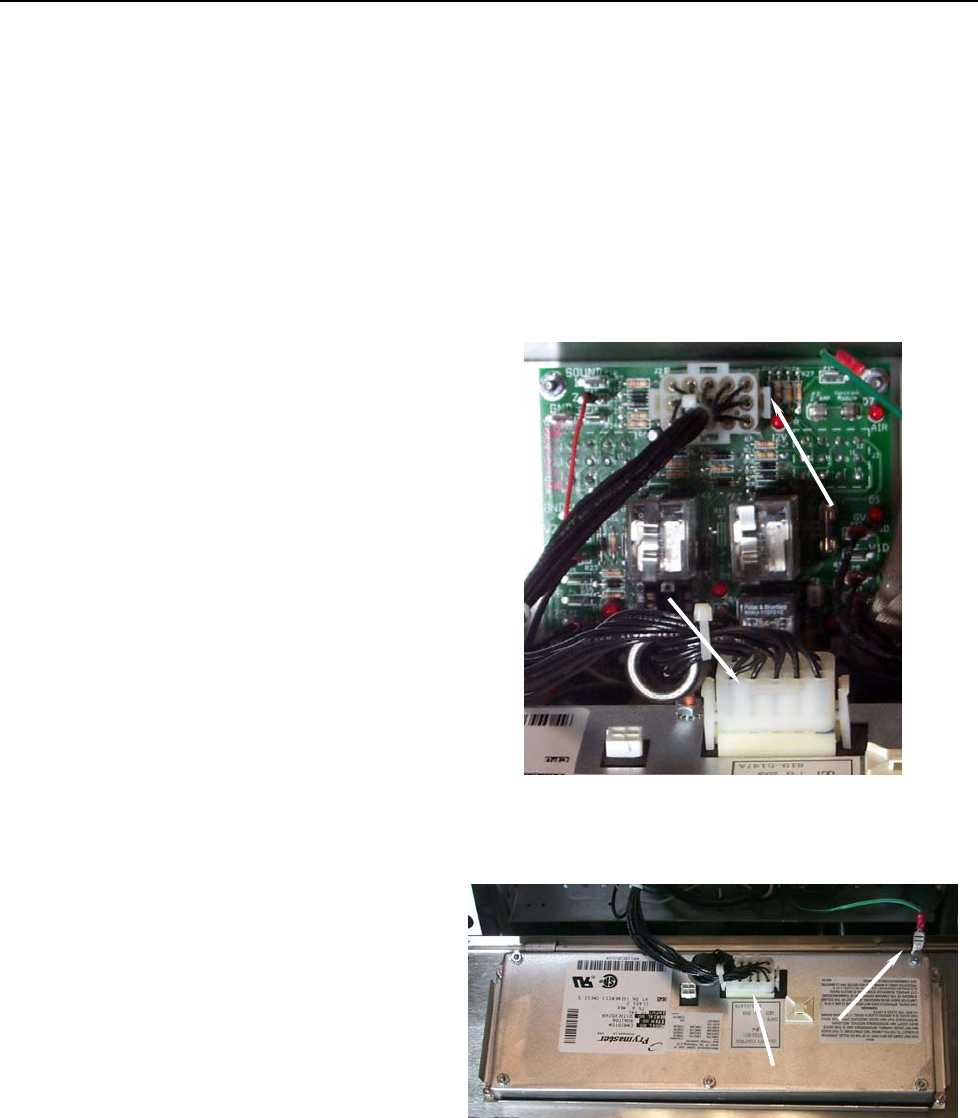
MASTER JET CF SERIES ATMOSPHERIC GAS FRYERS
CHAPTER 1: SERVICE PROCEDURES
1-9
1.7 Calibrating Thermostat Control (cont.)
13. Close the fryer control panel and replace the screws in the upper corners.
14. Reinstall the thermostat knob with its pointer aligned with the 325°F (163°C) index mark on the
temperature dial.
15. Reconnect the fryer to the electrical power supply.
1.8 Replacing Fryer Components
1.8.1 Replacing Computer
1. Disconnect the fryer from the electrical
supply.
2. The controller bezel is held in place by
tabs at the top and bottom. Slide the
bezel up to disengage the lower tabs.
Then slide the bezel down to disengage
the upper tabs.
3. Remove the two screws in the upper
corners of the control panel and swing
the panel open from the top, allowing it
to rest on its hinge tabs.
4. Disconnect the wiring harness from the
back of the controller and, if replacing
the harness, disconnect it from the
interface board (arrows).
5. Disconnect the ground wire, and then
remove the controller by lifting it from
the hinge slots in the control panel
frame.
6. Ensure the new computer is properly
configured for the fryer on which it is
installed (i.e., gas or electric, full or
split pot and Celsius or Fahrenheit.
Although identical in appearance,
computers configured for use on one
type of fryer are not directly
interchangeable with those configured
for use on another type.
7. Reverse the procedure to install a new
controller or wiring harness.
If replacing harness, disconnect the harness from
the controller and interface board (arrows).
If replacing controller, disconnect the ground wire
and the 15-pin connector (arrows).


















