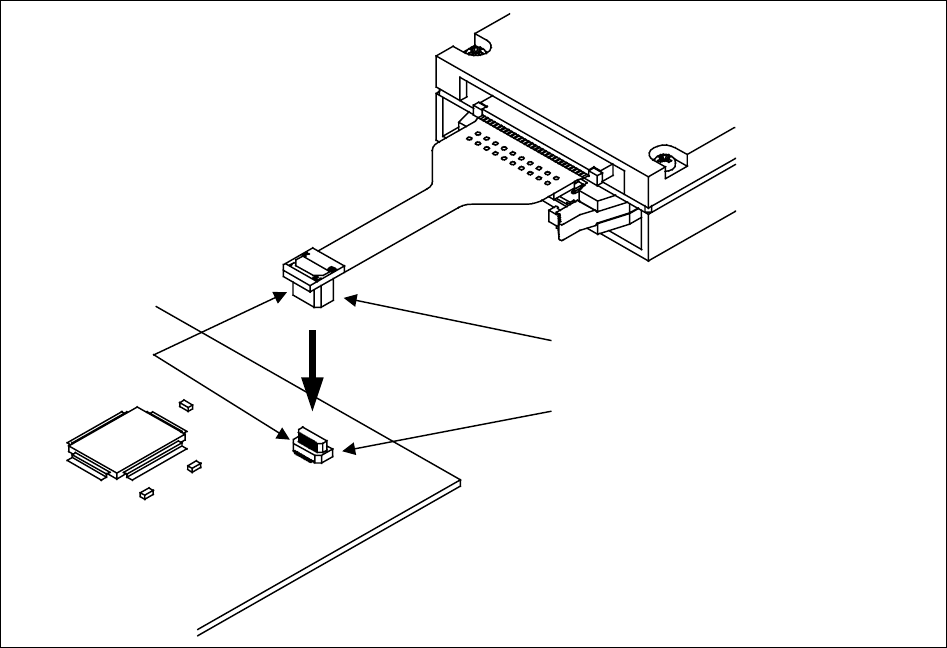
5
5. Procedure for Connecting the User System
■ Connection
Before using the DSU cable small cable for DSU3,this product is appended mount the supplied Em-
ulation interface connector on the user system.
To connect the small cable to the user system, match the position of the Camfering portion of an em-
ulator interface connector mounted on the user system with the position of the Camfering portion of
the user system connector mounted in the small cable is united and then insert it perpendicularly (see
Figure4) .
Figure 4 Connecting Small Cable and User System
■ Disconnection
To remove the small cable, please draw out a user system connector perpendicularly from an emu-
lator interface connector for load not to join the emulator interface connector mounted on the user
system.
CAMFERING
PORTION
USER SYSTEM CONNECTOR
EMULATOR INTERFACE CONNECTOR
USER SYSTEM













