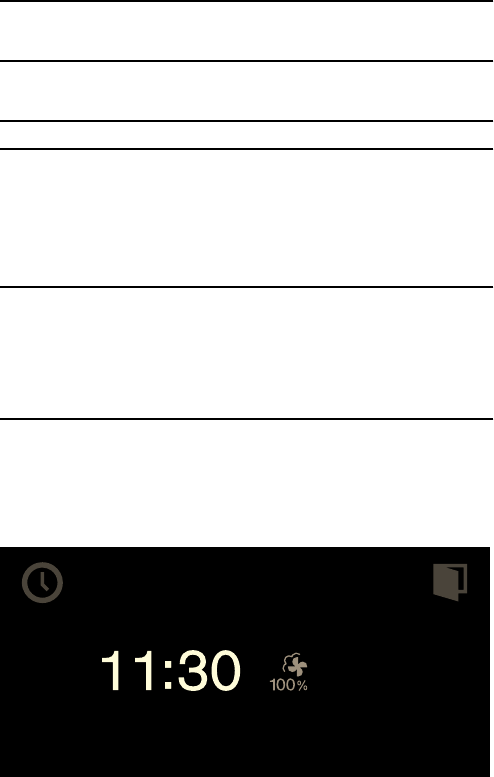
10
Colors and display
Colors
The various colors serve to guide you in the various
adjustment situations.
Presentation
The presentation of symbols, values or the entire
display changes depending on the situation.
Automatic door opening
When you touch the ! symbol, the appliance door
springs open and you can open it fully with the handle
recess at the side.
Automatic door opening does not work when the child
lock is activated or in the event of a power failure. You
can open the door manually with the handle recess at
the side.
Additional information ( and )
By touching the ( symbol, you can call up additional
information. For example, information on the heating
function set or on the current temperature of the
cooking compartment.
Note: During continuous operation, small fluctuations
in temperature are normal after the oven has heated
up.
The ) symbol is displayed for important information
and action prompts.Important information on safety
and operation mode are occasionally shown
automatically. These messages either disappear
automatically after a few seconds or must be
confirmed with ™.
Orange First settings
Main functions
Blue Basic settings
Cleaning
White Adjustable values
Zoom The display of the setting you are just
changing is enlarged.
Just before it elapses, a duration that is
just elapsing is enlarged (e.g. the last 60
seconds in the case of timers).
Minimized
display screen
After a short time, the display screen is
minimized and only the most important
things are displayed. This function is the
default and can be modified in the basic
settings.
)


















