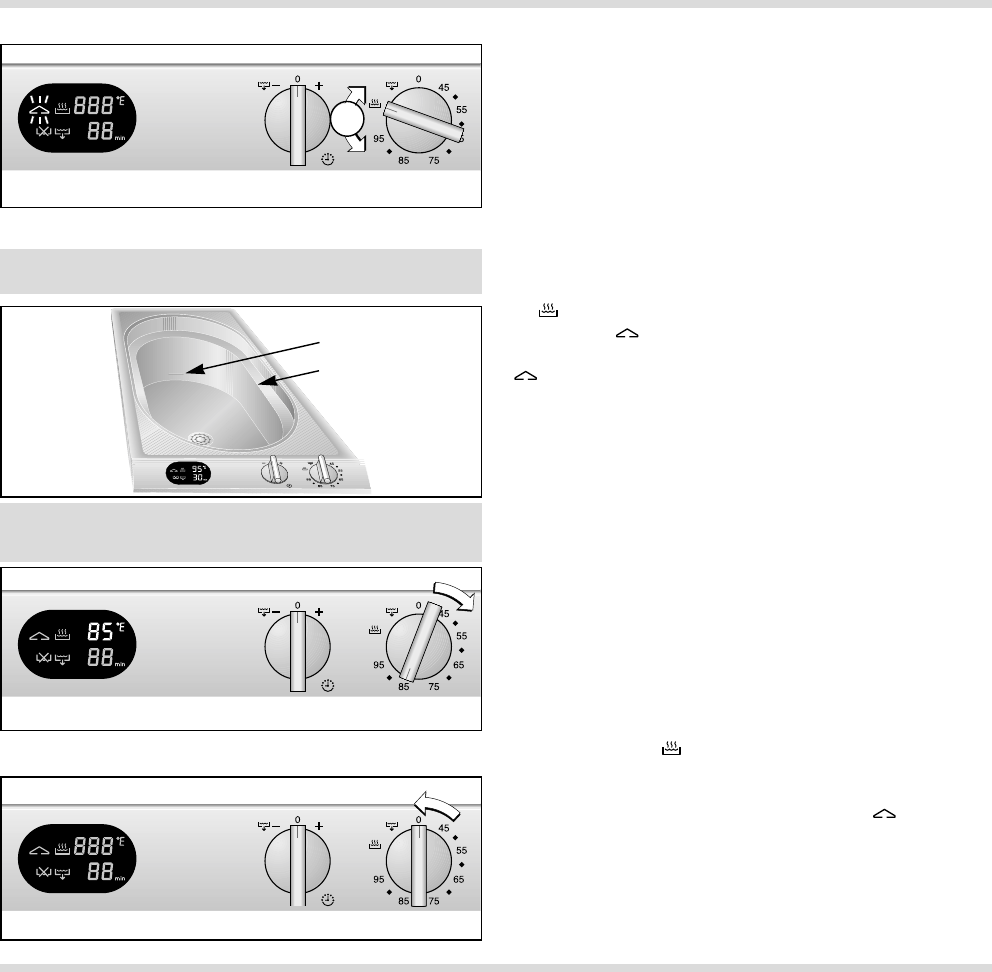
Boiling point adjustment (calibration)
Switching on
Switching off
The boiling point must be adjusted (calibration)
before first-time operation and whenever you
change location.
Proceed as follows:
– Fill the steam cooker's cooking basin with water
up to the bottom marking and fit the glass cover.
– Turn the “Temperature" control knob to the 95°C
position.
– You must carry out the following operation within
5 seconds:
– Turn the same control knob to and fro two times
between the steam cooking level and the 95°C
position. Then turn the control knob to the
“steam cooking level" (Fig. 5).
Note: The (heating) symbol flashes during
automatic boiling point adjustment. As soon as the
(heating) symbol has stopped flashing, the
boiling point adjustment has been completed and
the appliance is ready for operation.
The time needed for the boiling point adjustment
depends on the filled quantity and the water
temperature. Boiling point adjustment takes
between 3 and 7 minutes.
Switching on:
– Fill the cooking basin with water or another
cooking liquid. (Refer to the cooking table and
recipe book for quantity information.) The
cooking basin may be filled with water as
maximum up to the foaming edge and as
minimum down to the bottom marking (Fig. 6).
– Turn the “Temperature" knob to the
temperature you require or to the steam cooking
level (Fig. 7).
– The symbol (steam level) or the temperature
you have set appears on the display
(temperature range 45 - 95°C).
While the appliance is heating up, the (Heating)
symbol will appear on the display.
Switching off:
Turn the “Temperature" knob back to position 0
(Fig. 8).
3. Operation
7
Important:
Never operate the steam cooker without liquid.
Caution! The appliance heats up and gets hot!
Fig. 5
Fig. 7
Fig. 8
2x
Fig. 6
min
max


















